Kubeslice Registration
You must register to get the credentials to access the enterprise helm repository and add it to your local system. The enterprise helm repository access is required to install the KubeSlice Controller and the Slice Operator. The credentials are also referred to as the image pull secrets.
To register:
- Go to https://avesha.io/kubeslice-registration/.
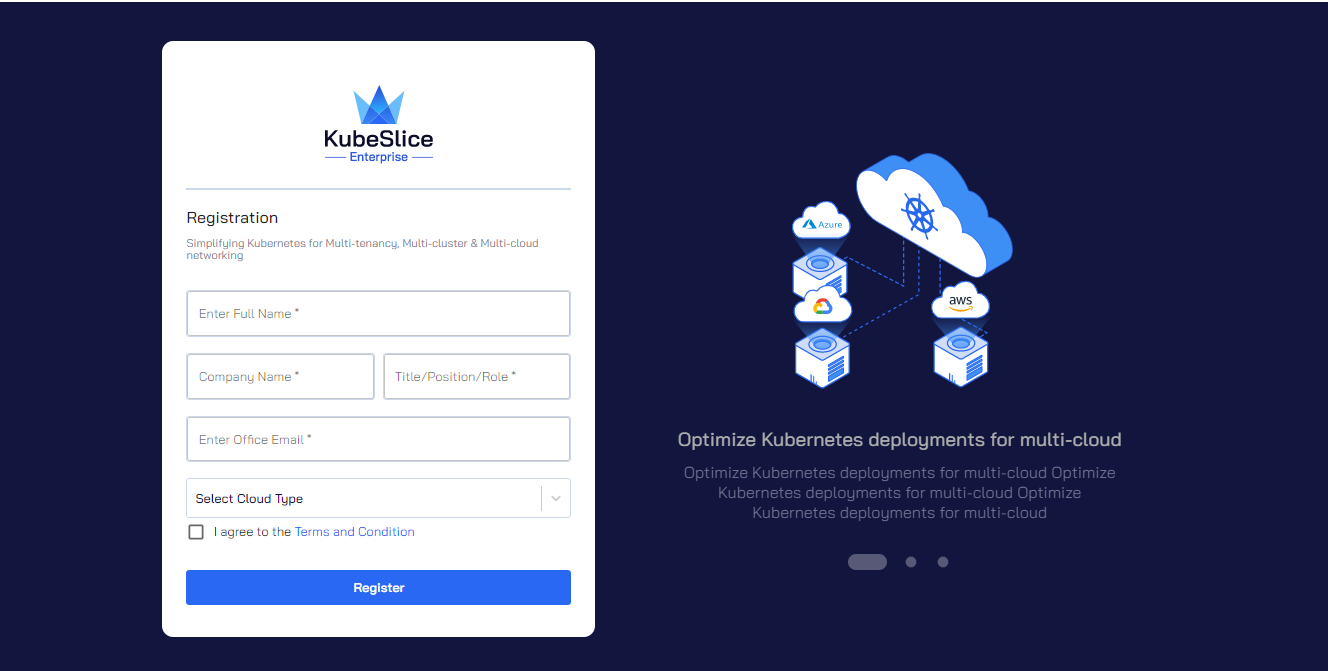
- On the registration page, for Full Name, enter your name.
- For Company, enter the name of your company.
- For Title/Position/Role, enter your designation in the company.
- For Office Email, enter your official email address.
- For Select Cloud Type, select the cloud location from the drop-down list.
- Read Terms and Conditions and select its checkbox.
- Click Register to get access to the enterprise helm charts.
A username and a password will be emailed to you. After you receive them, you are all set to start the install procedure. - The information you receive in the email is to add the helm repository in your local system while preparing your clusters.