Replicate Resources
This topic describes how to replicate resources from a cluster to another cluster on a given slice.
Overview
The Replicate feature of the KubeSlice Manager helps you to efficiently transfer applications/resources from one cluster to another, irrespective of the clusters' cloud or data center locations.
At a given time, a replication process can occur only from a source worker cluster to a destination worker cluster.
View the Replication Status of Slices
To view the replication status of a slice:
-
Go to Replicate on the left sidebar.
-
On the Replicate page, under Slices, a list of slices and the clusters connected to each of them are available in a list.
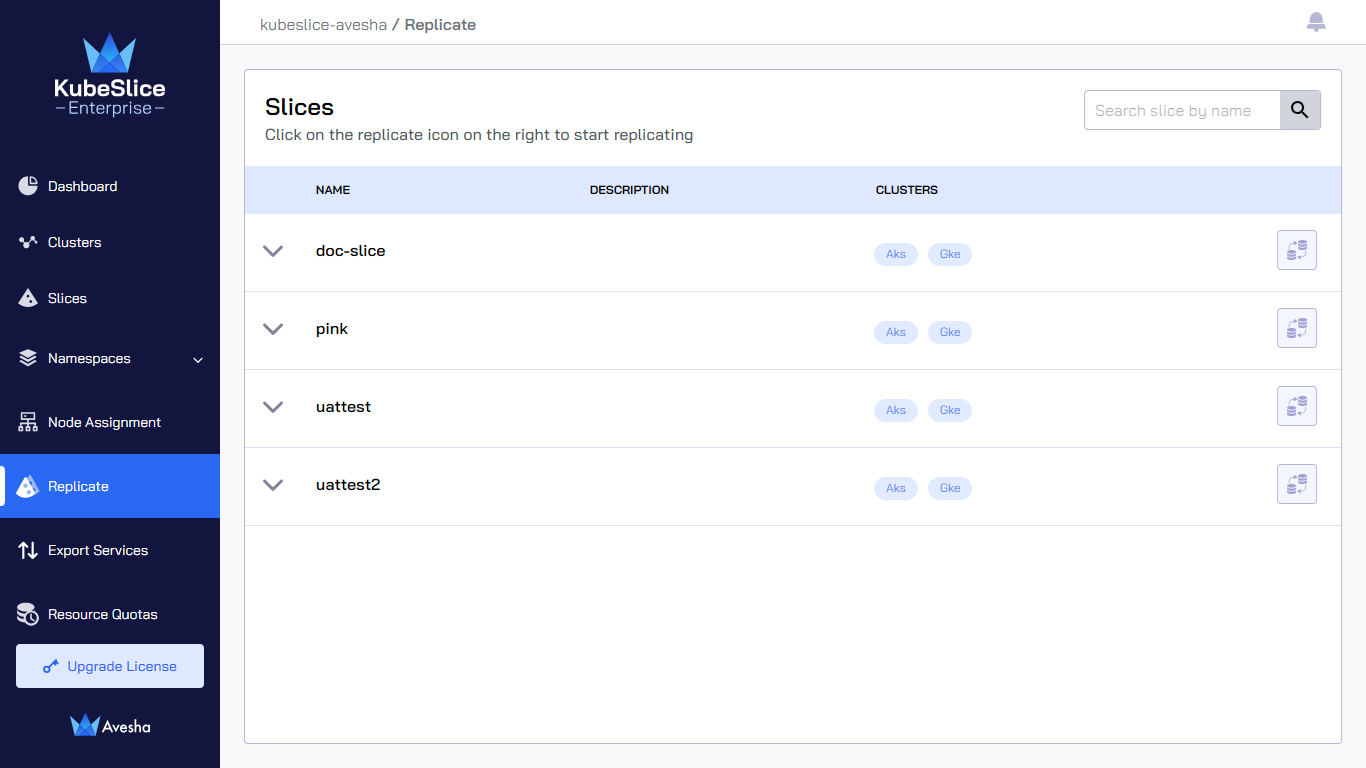
-
Expand each slice to see the resource replication status.
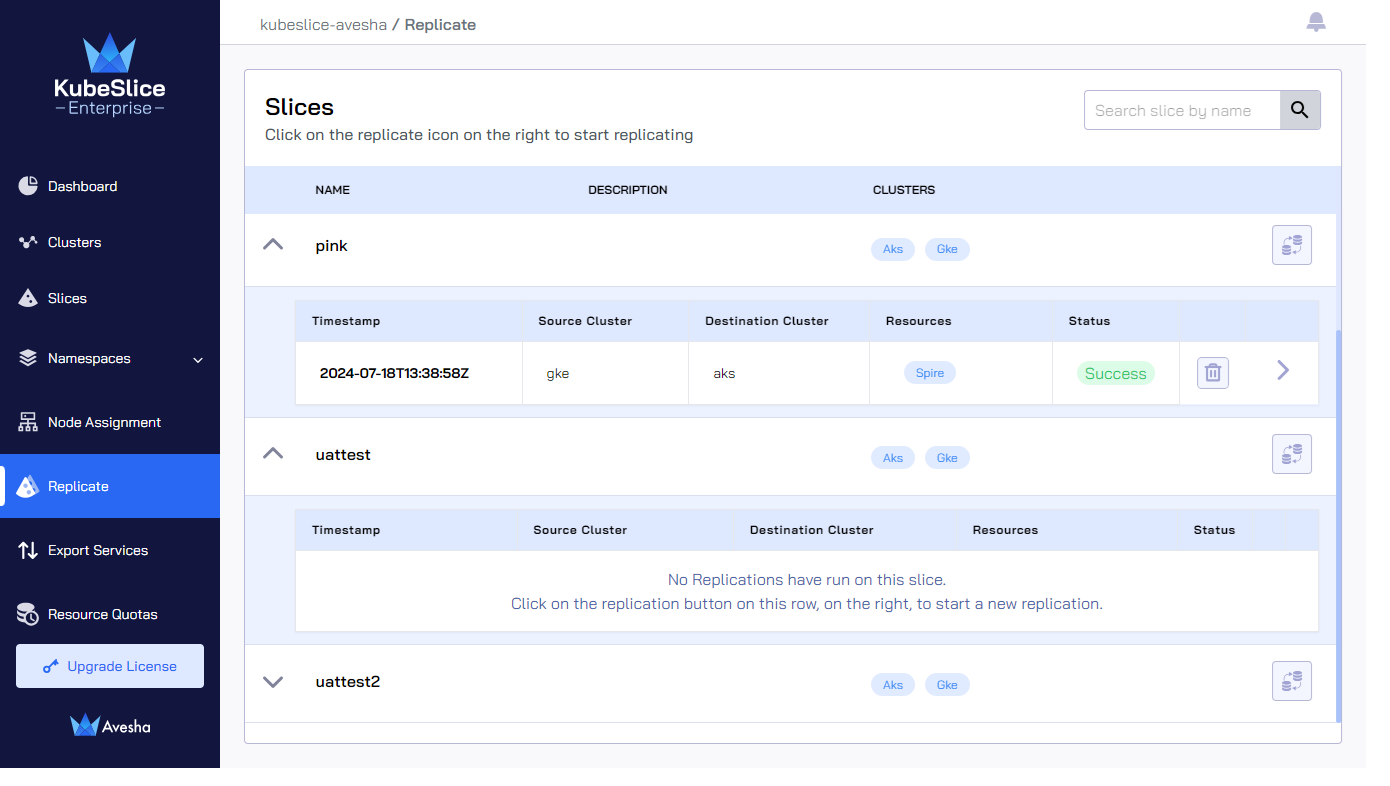
Replicate Resources on a Slice
To replicate resources on a slice:
Be sure that the namespace that you will replicate from source cluster is not onboarded on to a slice from the destination cluster. Be sure that namespace sameness is disabled on the slice before starting a replication. After the completion of replication, onboard that replicated namespace from the destination cluster on to the slice to continue using KubeSlice features.
-
Go to Replicate on the left sidebar.
-
For the slice on which you want to replicate resources from the source cluster to the destination cluster connected to it, click the replicate icon towards its right.
On the Replicate Resources pane, details are unfilled if no resources are replicated.
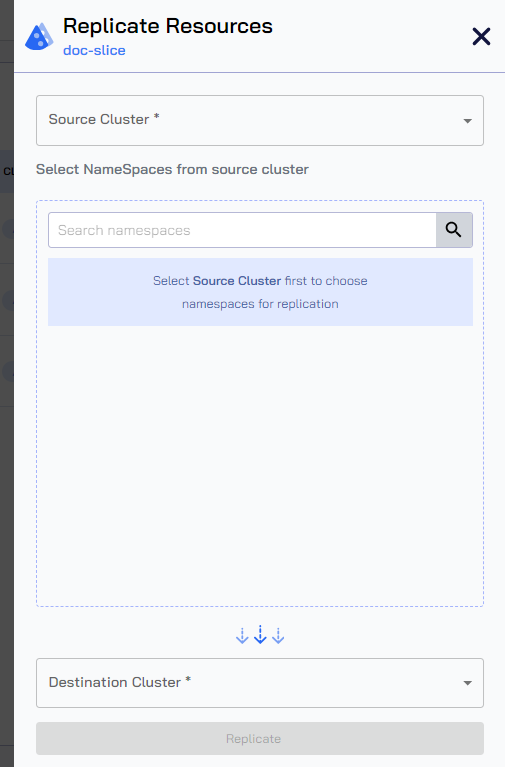
On the Replicate Resources pane:
warningBe sure that the namespace that you will replicate from source cluster is not onboarded on to a slice from the destination cluster. Be sure that namespace sameness is disabled on the slice before starting a replication. After the completion of replication, onboard that replicated namespace from the destination cluster on to the slice to continue using KubeSlice features.
-
Select a Source Cluster from the drop-down list.
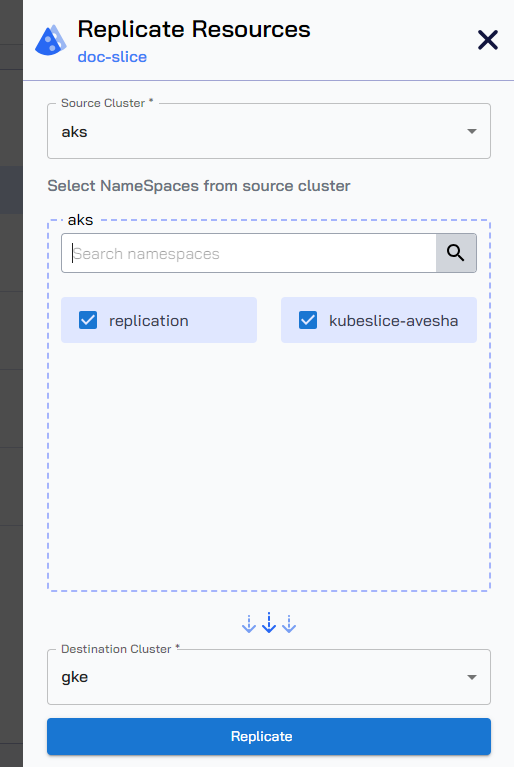
-
Select namespaces that you want to migrate from the source cluster.
-
Select the destination cluster to which you want to migrate the resources.
-
Click Replicate.
-
You are notified that the replication is initiated.
-
Track the replication's pre-check progress.
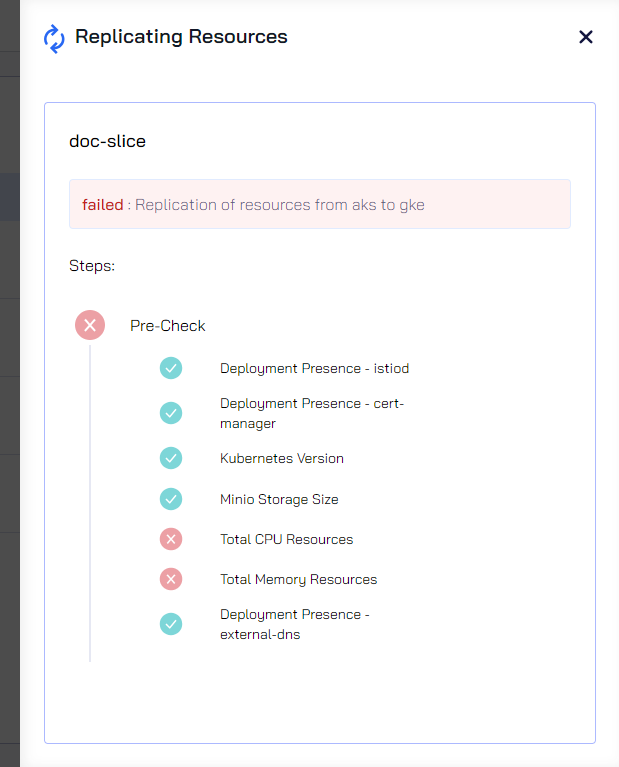
If there is any incompatibility pre-check, then the replication process gets halted.
-
Close the pane and it takes you to the the landing page. Click the replication icon that is in red for the slice, whose pre-checks have just failed.
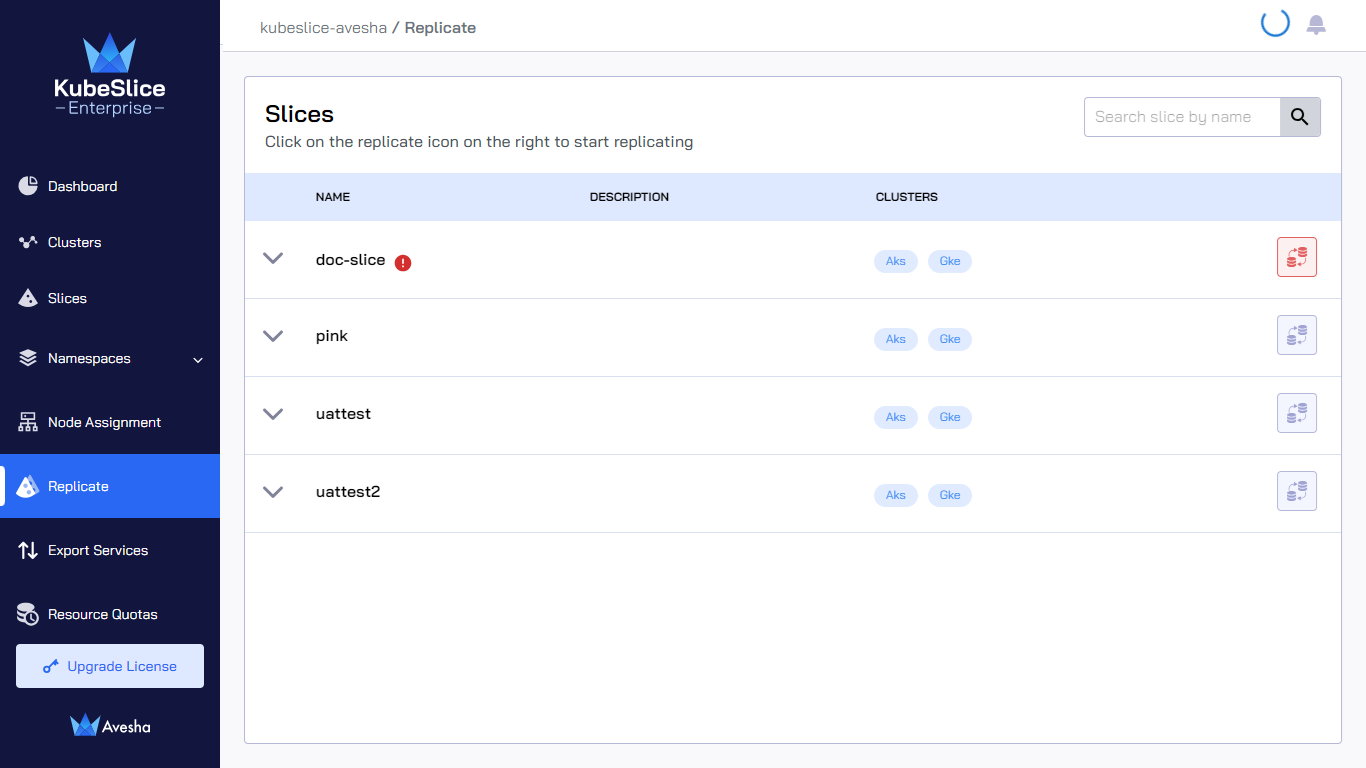
-
The Replication pane provides the Job Status. The number of compatible, actionable, and incompatible pre-checks are listed. Based on the nature of pre-check errors related to namespaces, you get to choose one of these three options:
noteWhen a pre-check fails, these options appear for some errors but not always.
-
I want KubeSlice to remediate: This action triggers KubeSlice to increase the storage and start the replication automatically only if there are no other incompatibilities.
If there are other incompatibilities besides storage, then the replication still remains in the pre-check phase.
-
I will do it myself: This action closes the replication pane and you must start the replication again.
-
I have made the changes: After you have done the changes, you can proceed with the replication.
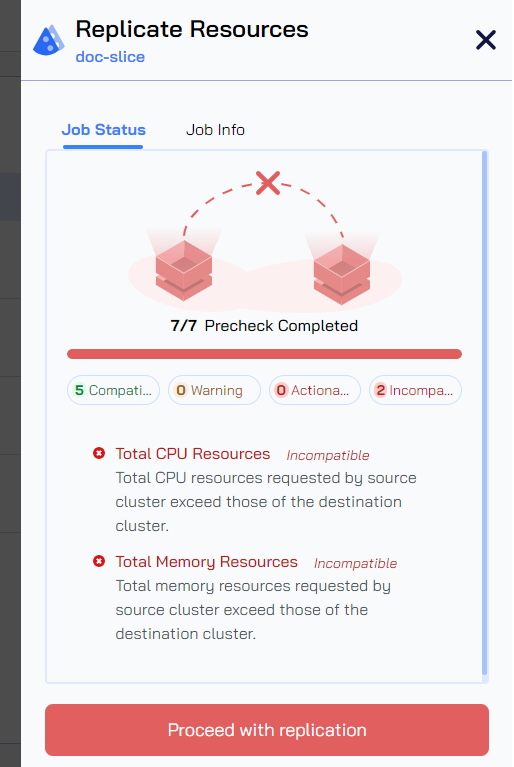
Click the View Progress link to see the pre-check results again (this link does not appear for all pre-check errors).
-
-
[Optional] Click Job Info to see the job ID and the timestamp.
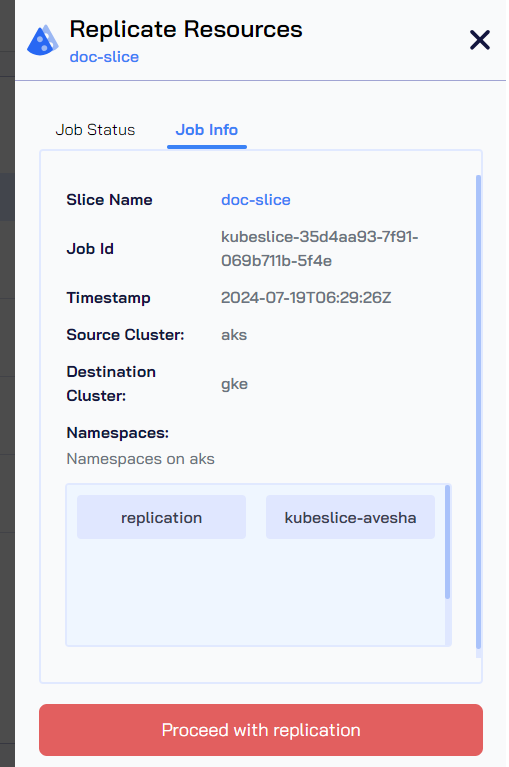
-
Click Proceed with replication if you want to ignore the pre-check results.
-
Track the replication job that is in progress.
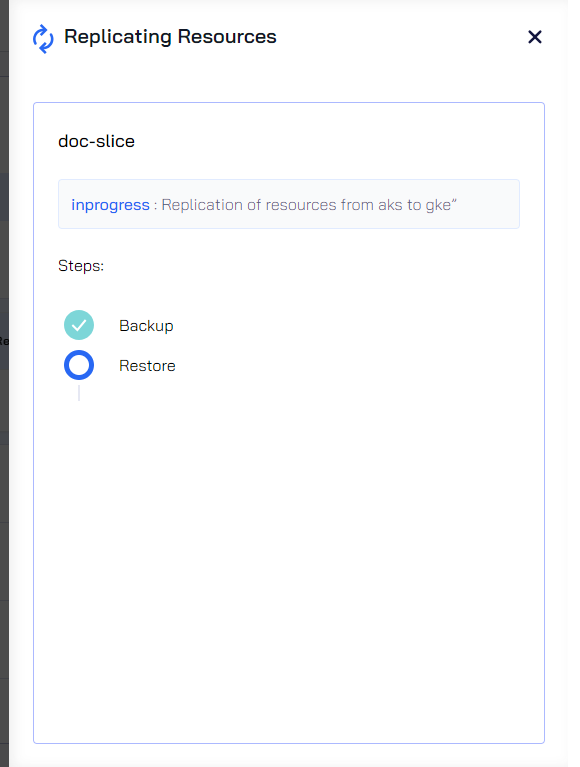
-
When the replication completes, close this pane.
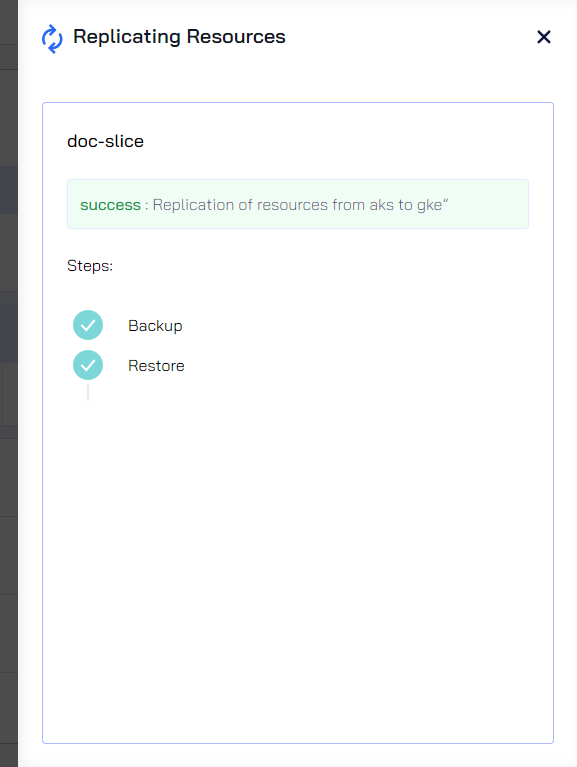
-
-
On the Replicate page, under Slices, expand the slice on which you performed replication to verify the replicated resources.
Replication Statuses
The different statuses of replication are Error, In Progress, and Success.
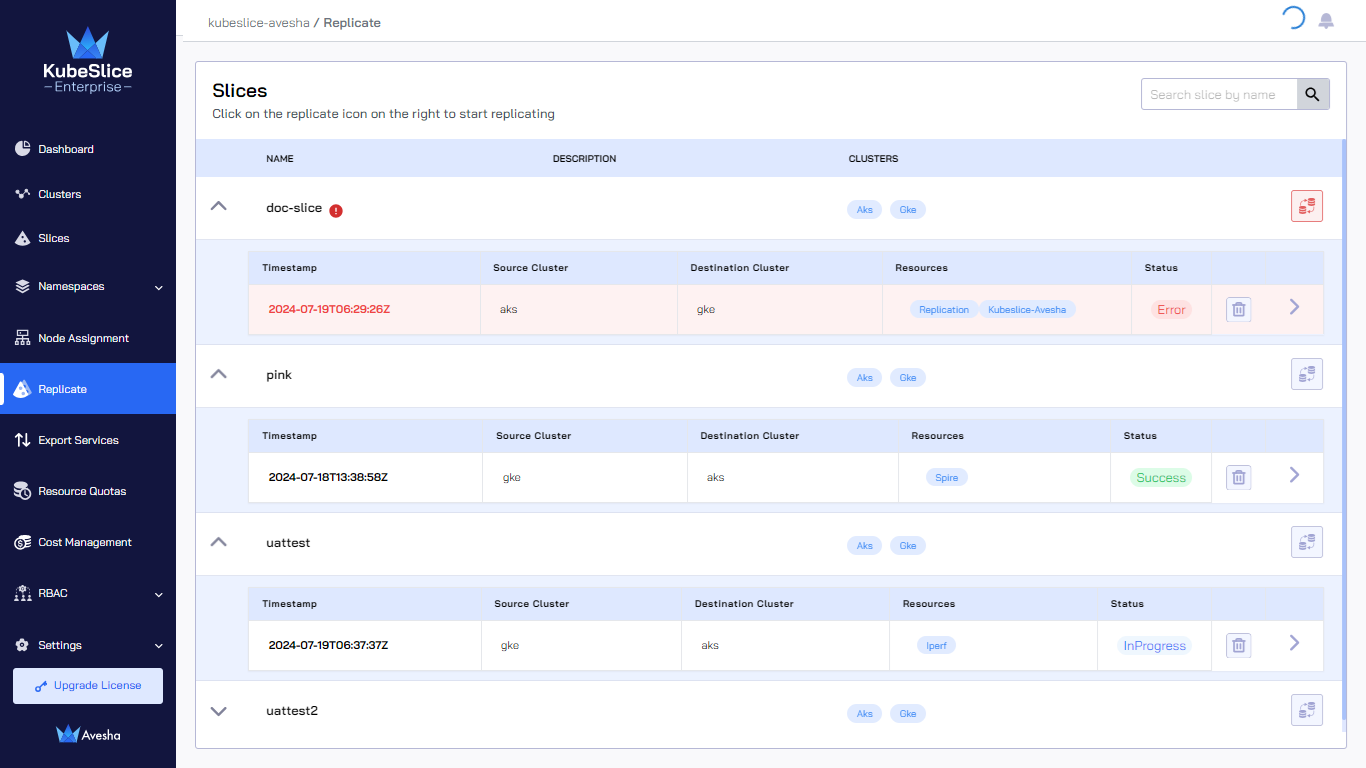
Repeat Replication on the Source and the Destination Clusters
If the source and destination worker clusters have replicated resources, you can still replicate other namespaces from the same source and destination worker clusters.
Be sure that the namespace that you will replicate from source cluster is not onboarded on to a slice from the destination cluster. Be sure that namespace sameness is disabled on the slice before starting a replication. After the completion of replication, onboard that replicated namespace from the destination cluster on to the slice to continue using KubeSlice features.
To start replication on a slice connected to clusters with replicated resources:
-
Go to Replicate on the left sidebar.
-
On the Replicate page, click the replicate icon at the right for the slice that you want to replicate. Alternatively, expand the slice details and click the arrow icon towards the right of an existing replication.
-
On the Replicate Resources pane, click Start a new Replication.
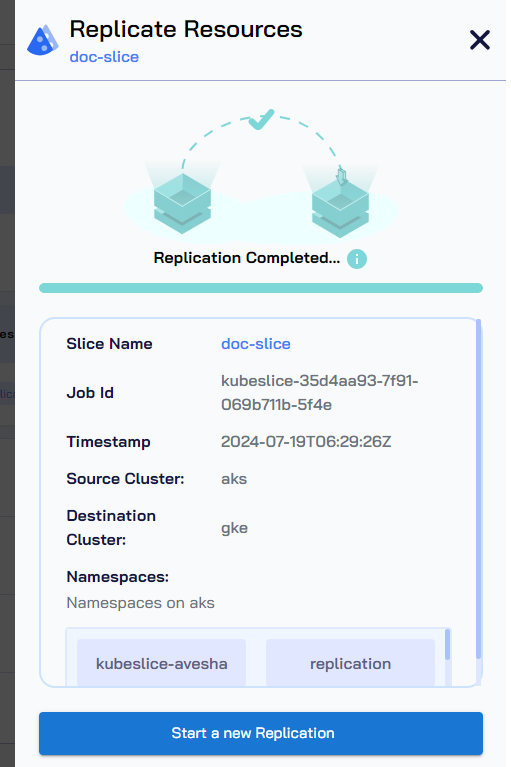
-
Select a different namespace from the source cluster to replicate on to the destination cluster.
-
Track the replication process to completion.
-
After the replication is complete, you can either start another replication or close the Replication Resources pane.
-
On the Replicate page, under Slices, expand the slice on which you repeated replication to verify the replication details.
Delete a Replication
To delete a replication on the destination cluster:
-
Go to Replicate on the left sidebar.
-
On the Replicate page, expand the slice on which you want to delete replication.
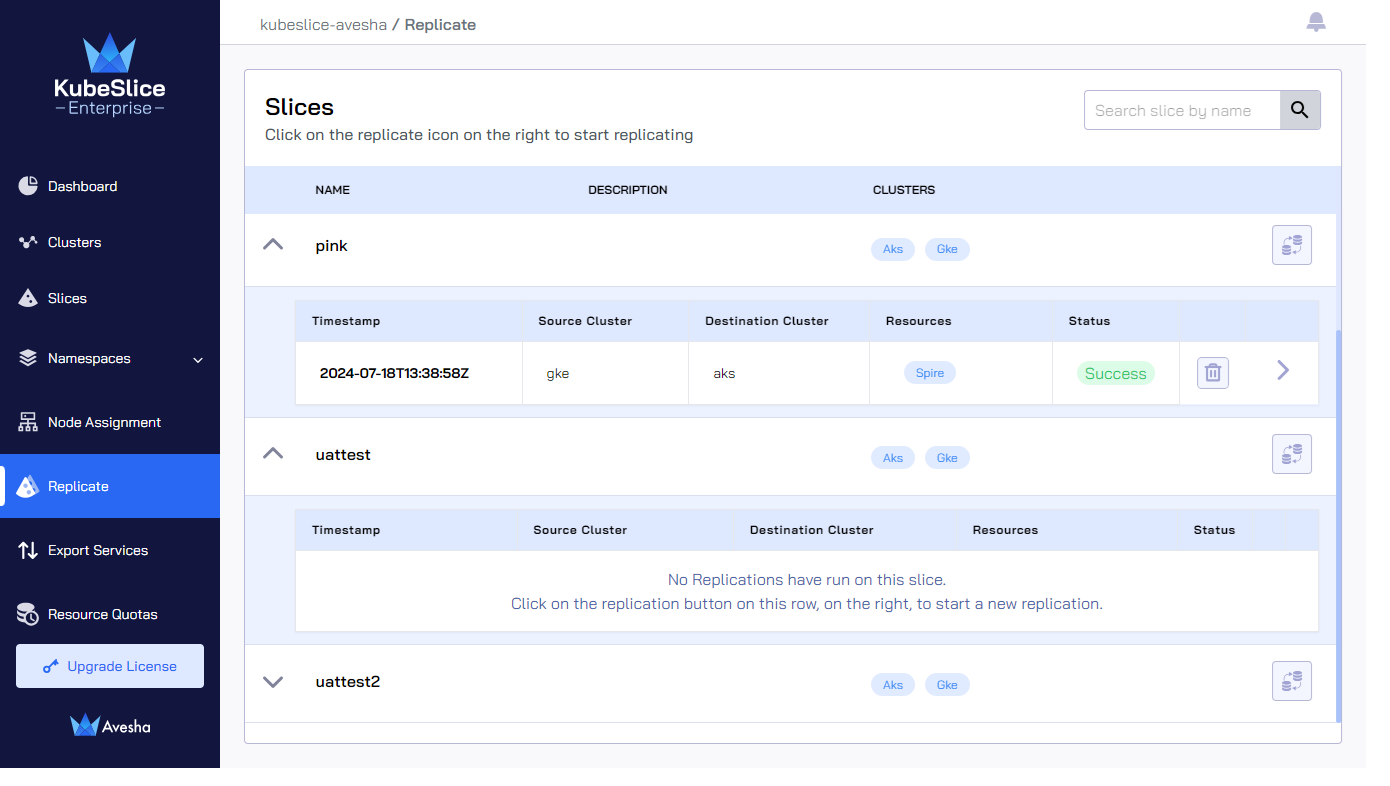
-
From the replications' list, for the replication that you want to remove, click the Delete icon against it.
-
You will be notified to confirm the deletion. Type DELETE and click Delete Replication.
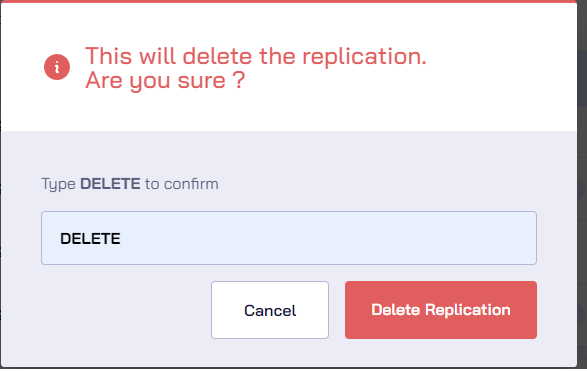
-
On the Replicate page, expand the slice on which you deleted replication to verify the replication details.