Trial License
This topic provides an overview of how KubeSlice is licensed to users, including the approach for managing and extending the license.
Installing KubeSlice requires a trial license. Starting from version 1.0.0, all users must have a trial license to install KubeSlice.
Overview
KubeSlice offers licensing with a trial license, to begin with. The trial license is valid for 90 days with a 5-day grace period. The trial license supports only one controller cluster and multiple worker clusters. The worker clusters can be attached to or detached from a slice, but the controller cluster must remain the same for the entire trial period.
After a trial license is installed the trial period begins providing complete access to all features and if needed, you can extend the trial license after its expiration. However, note that expired trial licenses cannot be exchanged for new ones.
Airgap License Activation
The airgap license activation is for clusters in isolated networks such as VPN and private clouds. We support a trial license for cluster in an isolated network.
To activate the trial license on an airgap cluster:
-
Identify a controller cluster to install the KubeSlice trial license.
-
Provide the cluster's Machine Key to the Avesha Support team.
Machine Key is a combination of the
kube-systemnamespacecreationTimestampanduidwith no space or any special character between them.For example, if the
creationTimestampis2022-09-20T19:28:50Zand theuidis738bf2f7-cbff-42c7-99d1-8d89cfe16d72, then the Machine Key of the cluster is2022-09-20T19:28:50Z738bf2f7-cbff-42c7-99d1-8d89cfe16d72. -
Contact Avesha Support at support@avesha.io to get a trial license for a private cluster.
-
The Avesha Support team generates a license secret and shares instructions to install it with you.
For more information on errors, see licensing events and issues. If you still cannot resolve an error, then contact Avesha Support at support@avesha.io.
Validate the License
On the KubeSlice Manager, you can validate the license installed on KubeSlice.
To validate the license:
-
Expand Settings on the left sidebar.
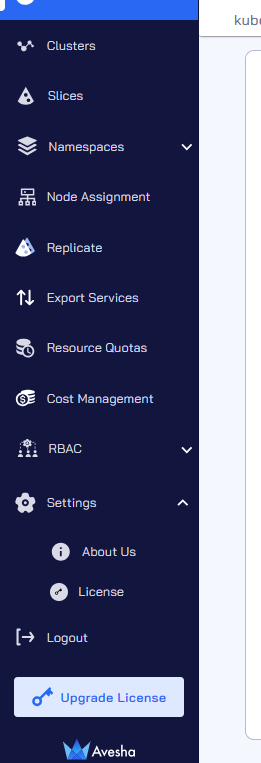
-
Click License from the menu to see the license trial period and key.
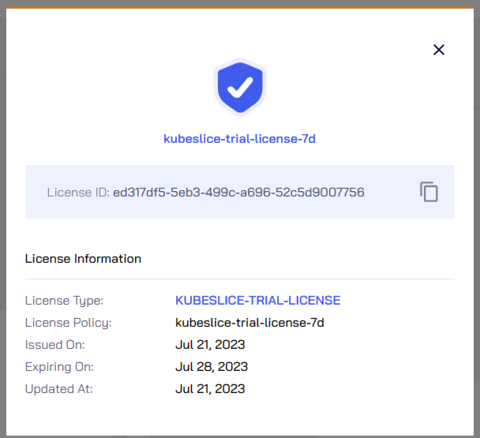
License Expiry Reminder
During the trial license period, we will notify you about the expiry from the 71st day. On the KubeSlice Manager, a banner notifying users of the expiry is displayed. Every user receives a 5-day grace period following the 90-day trial licensing period. You are, however, notified of the time left until the license expires.
Extend the License Period
You can extend the same trial license after its expiry if your business requires it.
Extend the License Period on an Airgap Cluster
To extend or upgrade the trial license on an airgap cluster:
-
Contact Avesha Support support@aveshasystems.com to extend or upgrade a trial license for a private cluster
-
Provide the cluster's Machine Key to the Avesha Support team.
Machine Key is a combination of the
kube-systemnamespacecreationTimestampanduidwith no space or any special character between them.For example, if the
creationTimestampis2022-09-20T19:28:50Zand theuidis738bf2f7-cbff-42c7-99d1-8d89cfe16d72, then the Machine Key of the cluster is2022-09-20T19:28:50Z738bf2f7-cbff-42c7-99d1-8d89cfe16d72.Alternatively, if you can access KubeSlice Manager, you can also share the License ID.
To get the License ID from the KubeSlice Manager:
a. Expand Settings on the left sidebar.
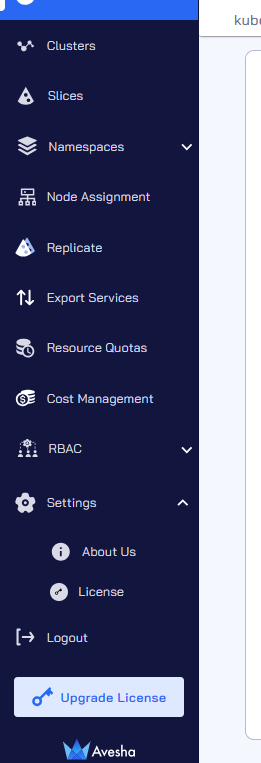
b. Click License from the menu to see the license trial period and key.
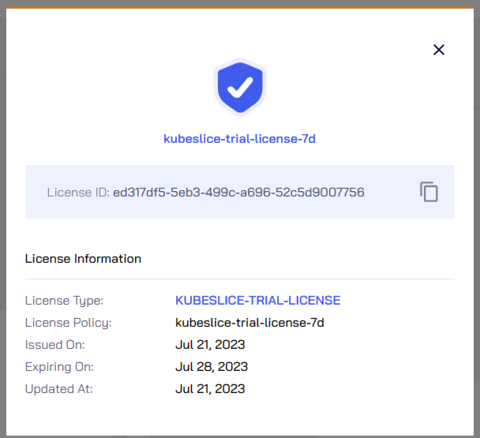
c. Copy the License ID to share it with Avesha Support. Be sure to mention the time period for which you want to extend the trial license.
You can also get the License ID using the following command:
kubectl get secret kubeslice-license-file --template='{{index .data "license-id"}}' -n kubeslice-controller | base64 -dExpected Output
f6461a9d-09e9-4db8-a75f-bff8b4e6162b -
The Avesha Support team generates a license secret and shares instructions to install it with you.
Extend the License Period
Use the KubeSlice Manager to extend the license online. To extend the license:
-
On the left sidebar of the KubeSlice Manager, locate the Upgrade License label at the bottom left of the page.
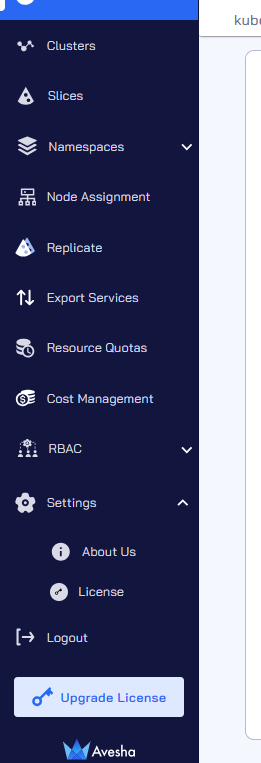
-
Click the Upgrade License label.
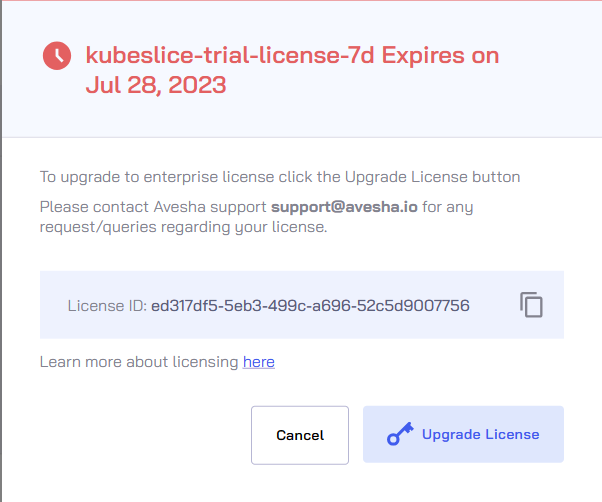
-
On the license dialog, click Upgrade License.
-
The button is integrated with a mail client that creates an email with all the required details such as License ID addressed to Avesha Support prefilled. Send the email to Avesha Support.
Be sure to mention the time period for which you want to extend the trial license.
-
The Avesha Support team generates a license secret and shares instructions to install it with you.
noteYou can also get the License ID using the following command:
kubectl get secret kubeslice-license-file --template='{{index .data "license-id"}}' -n kubeslice-controller | base64 -dExpected Output
f6461a9d-09e9-4db8-a75f-bff8b4e6162b
Upgrade the Trial License to Enterprise
Use the KubeSlice Manager to upgrade to the enterprise license. To upgrade the license:
-
On the left sidebar of the KubeSlice Manager, locate the Upgrade License label at the bottom left of the page.
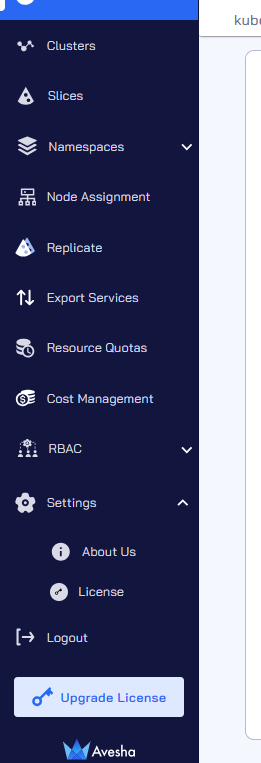
-
Click the Upgrade License label.
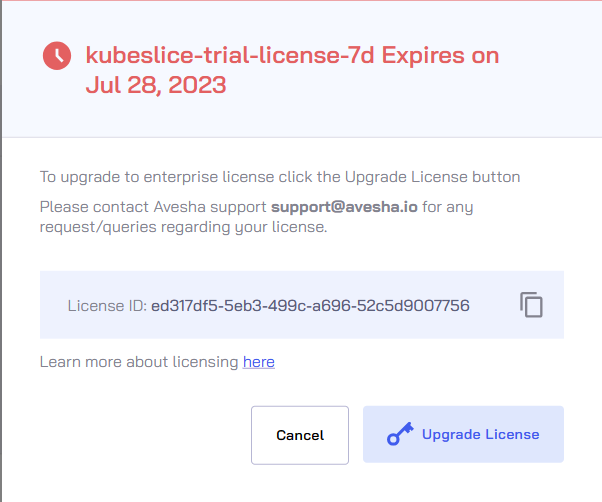
-
On the license dialog, click Upgrade Trial License.
-
The button is integrated with a mail client that creates an email with all the required details such as License ID addressed to Avesha Support prefilled. Send the email to Avesha Support.
Be sure to mention the required vCPU count and the license period.
-
The Avesha Support team generates a license secret and shares instructions to install it with you.