Export Services
This topic describes how to export internal services from onboarded applications and external managed service gateways from clusters on a slice.
Prerequisites
- Ensure that your slice contains applications onboarded on to it.
- Ensure that clusters have an external managed service that can be exported on to the slice, whose network type is single network.
View the Exported Services
-
Go to Export Services on the left sidebar.
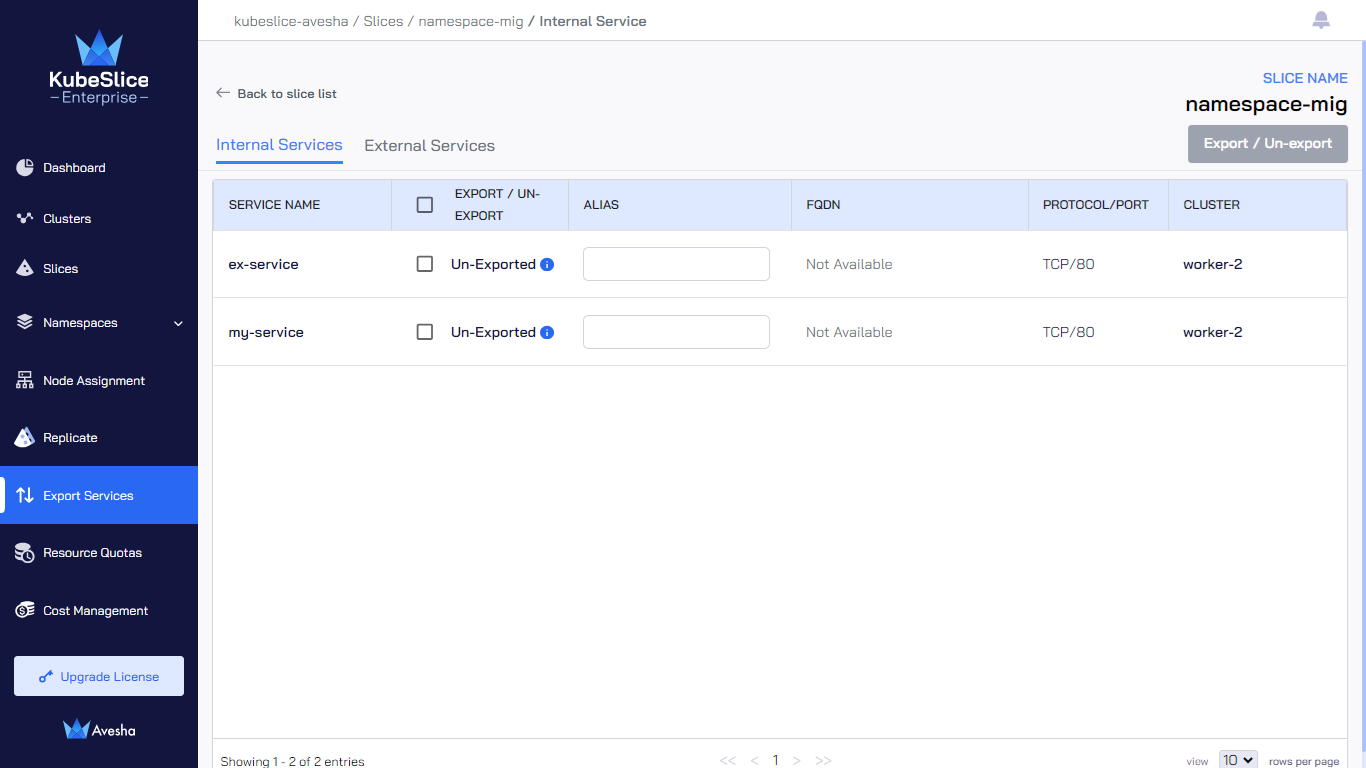
-
On the Export Services page, under Slices, the number of services exported for each slice in your account are tabulated.
-
Click the slice to see its exported services.
Export an Internal Service
When you onboard applications on to the slice, the services on the namespace must be exported for other clusters to discover and use them.
-
Go to Export Services on the left sidebar.
-
On the Export Services page, under Slices, click the slice whose services you want to export.
-
Under Internal Services, select the services that you want to export and add alias for each of them.
noteIf a namespace contains multiple services pointing to the same resource, and if you export one of the services, then the other services also get exported along with the service that you intentionally exported.
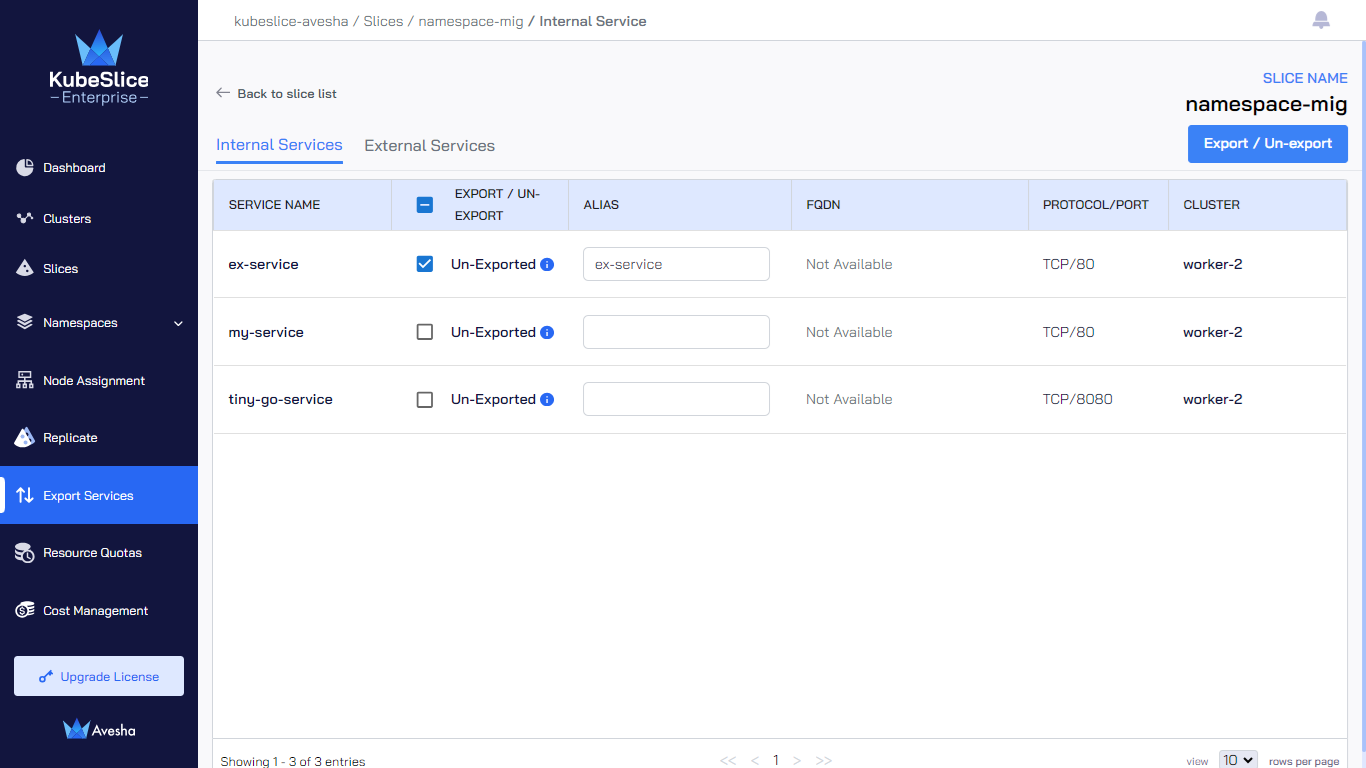
-
Click Export / Un-export that is towards the top-right corner of the page.
-
On the Verify Service Export pane, verify the services that you want to export, and click Export / Un-export.
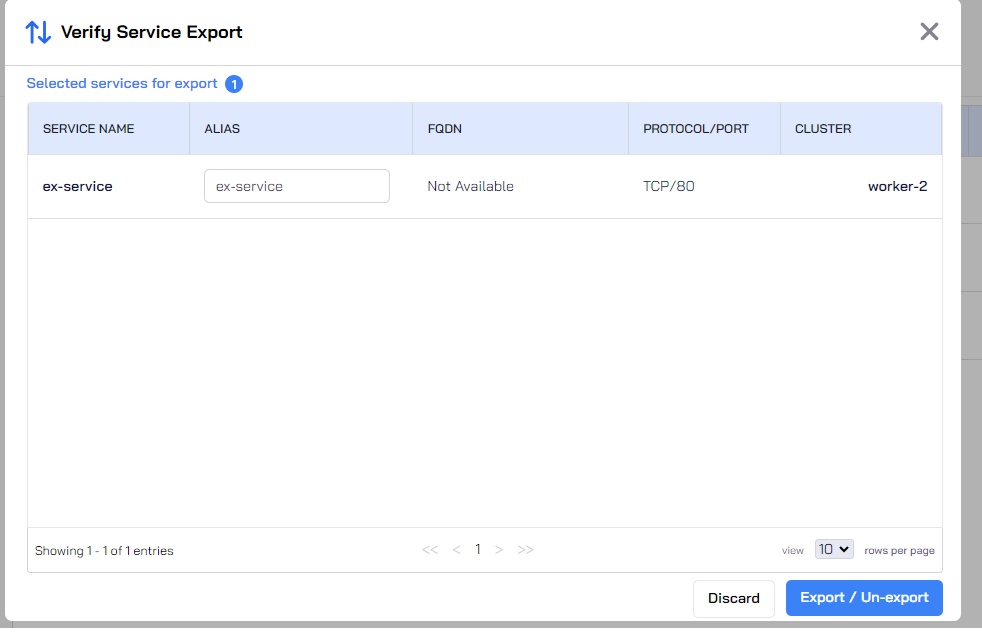
-
You are notified that the service export gets initiated. Click Ok.
-
The internal services that are exported are added to the list.
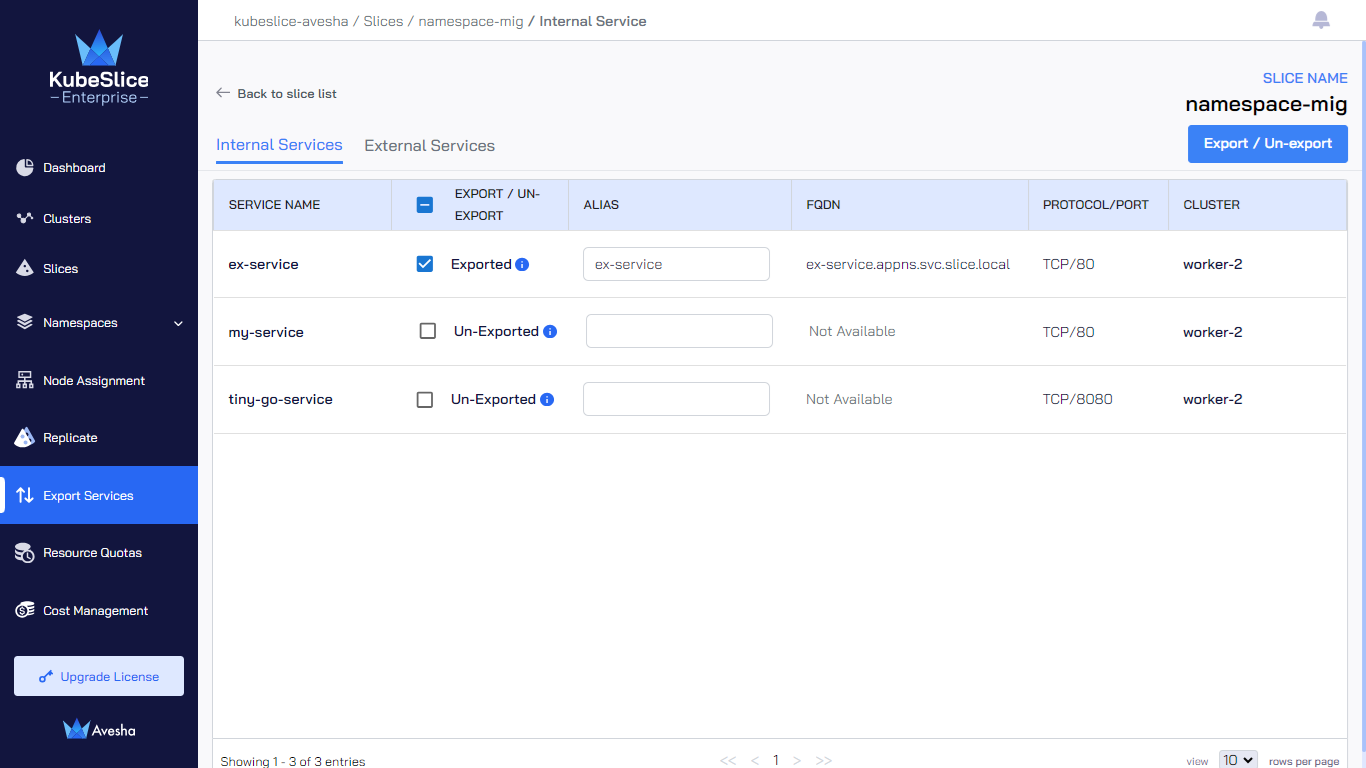
Recall an Exported Internal Service
-
On the Export Services page, under Slices, select the slice you want to recall internal services from.
-
On that slice page, under Internal Services, unselect the exported service that you want to recall.
-
Click Export / Un-export.
-
In the Verify Service Export pane, double check the services that you want to recall.
-
Click Export / Un-export. The selected exported services are recalled.
Export an External Service
The VPC egress gateway feature enables users to import a private managed service running outside a Kubernetes cluster into a slice. This allows the application pods running in remote clusters to access the managed service through the slice network. To know more, see managed services gateway.
Add a managed service gateway on to the slice to make it accessible to all application pods of other connected clusters.
Ensure that the slice network type is single-network before exporting an external service from it. You must also make sure that you have selected the Egress with Envoy option under External Gateway for all the clusters in the slice configuration.
-
Go to Export Services tab on the left sidebar.
-
On the Export Services page, under Slices, select the slice you want to export an external service from.
-
On that slice page, go to External Services.
-
On the External Services tab, click Add External Service.
cautionThe Add External Service button is disabled if the slice network type is not
single networkor if you have not selected theEgress with Envoyoption.You can only export an external service from a single-network slice with the Egress with Envoy option enabled.
-
On the Add External Service tab, add the following:
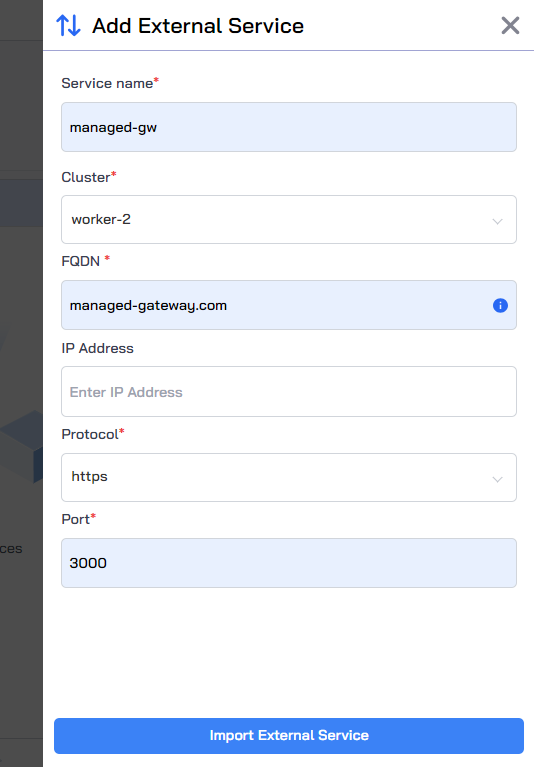
- Add a name in the Service Name text box.
- Select the cluster that is attached to the service under Clusters.
- Add the FQDN in the text box.
- (Optional) Add the IP address.
- Select a protocol from the supported list.
- Add a port value in the Port text box.
-
Click Import External Service to advertise it for other clusters.
-
The external service is added to the list on the External Service tab.
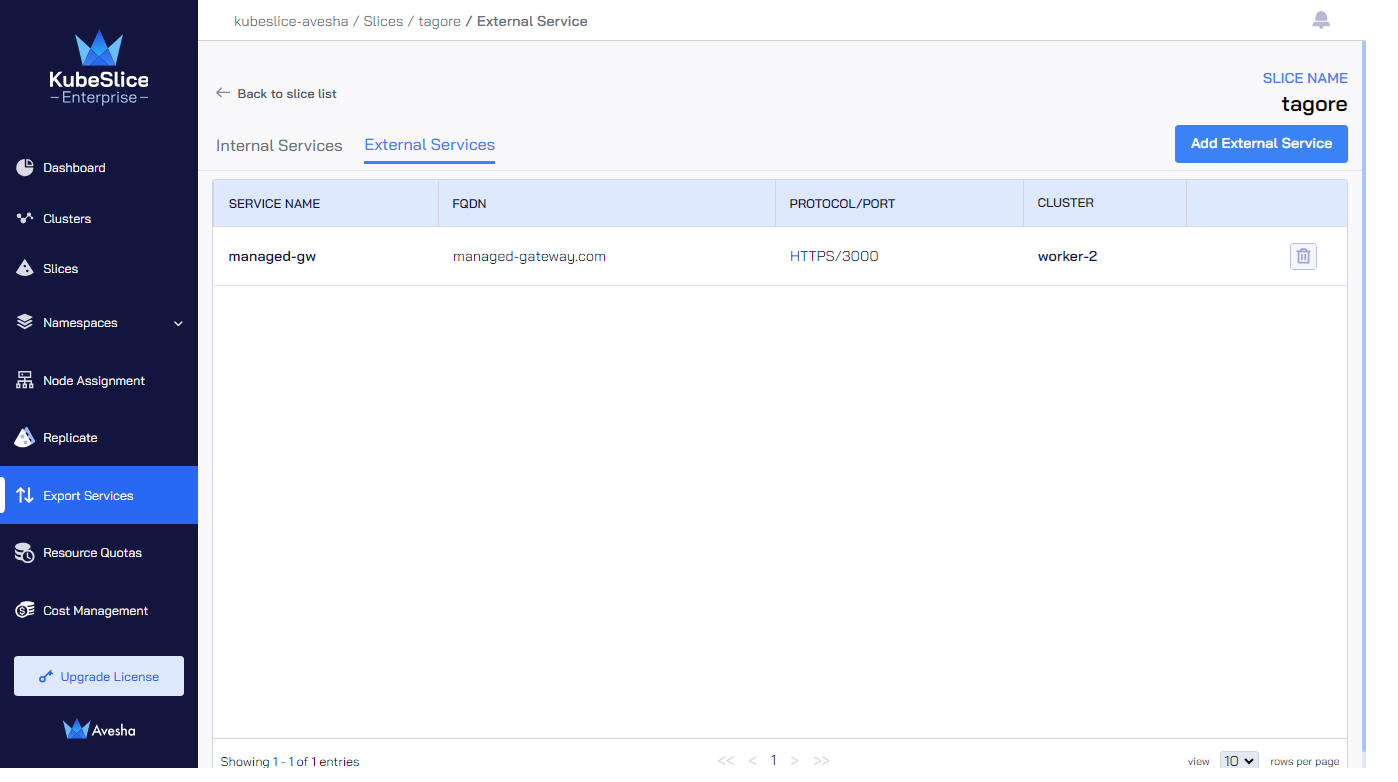
Delete an External Service
-
Go to Export Services tab on the left sidebar.
-
On the Export Services page, under Slices, select the slice you want to delete an external service from.
-
On that slice page, go to External Services.
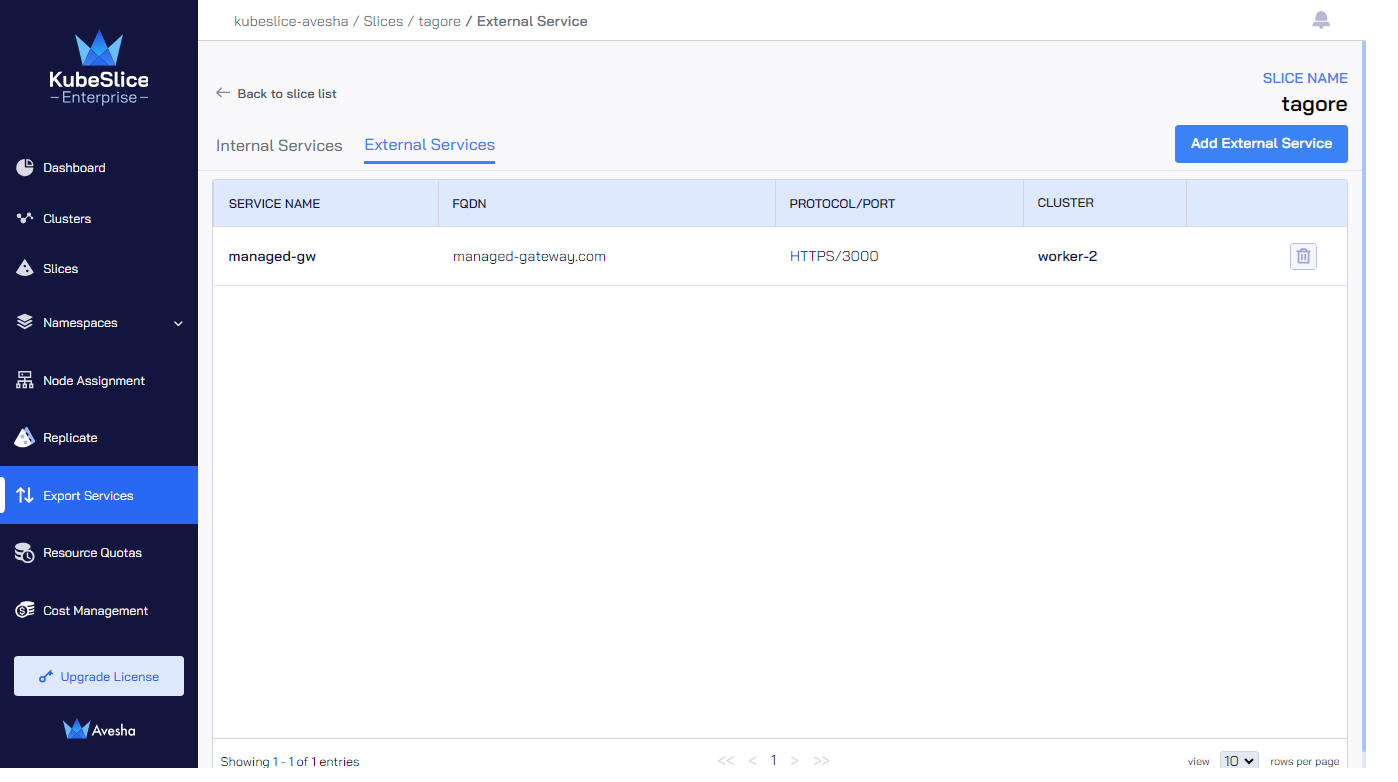
-
Click the delete icon against the external service you want to remove.
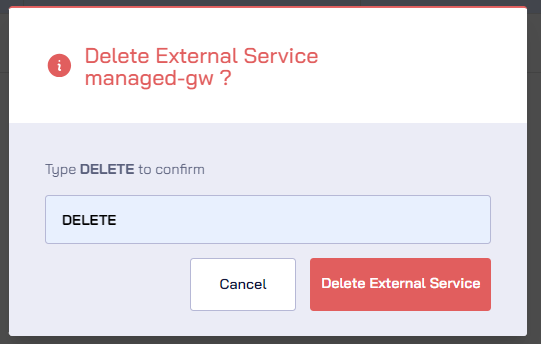
-
In the confirmation dialog, enter DELETE and click Delete External Service.