Monitor Smart Sizing Recommendations for Application Resources
Smart Sizing involves adjusting resource requests and limits to ensure your applications have the optimal amount of resources to operate efficiently. This prevents over-provisioning, which can increase costs unnecessarily, and under-provisioning, which may cause performance problems.
The management console provides a separate tab for tracking the Smart Sizing recommendations for your applications.
To track the Smart Sizing recommendations:
-
Go to Smart Sizing on the left sidebar.
-
On the Smart Sizing page, use the drop-down lists to select a cluster, application, and version, and the timestamp at which your application is smart sized.
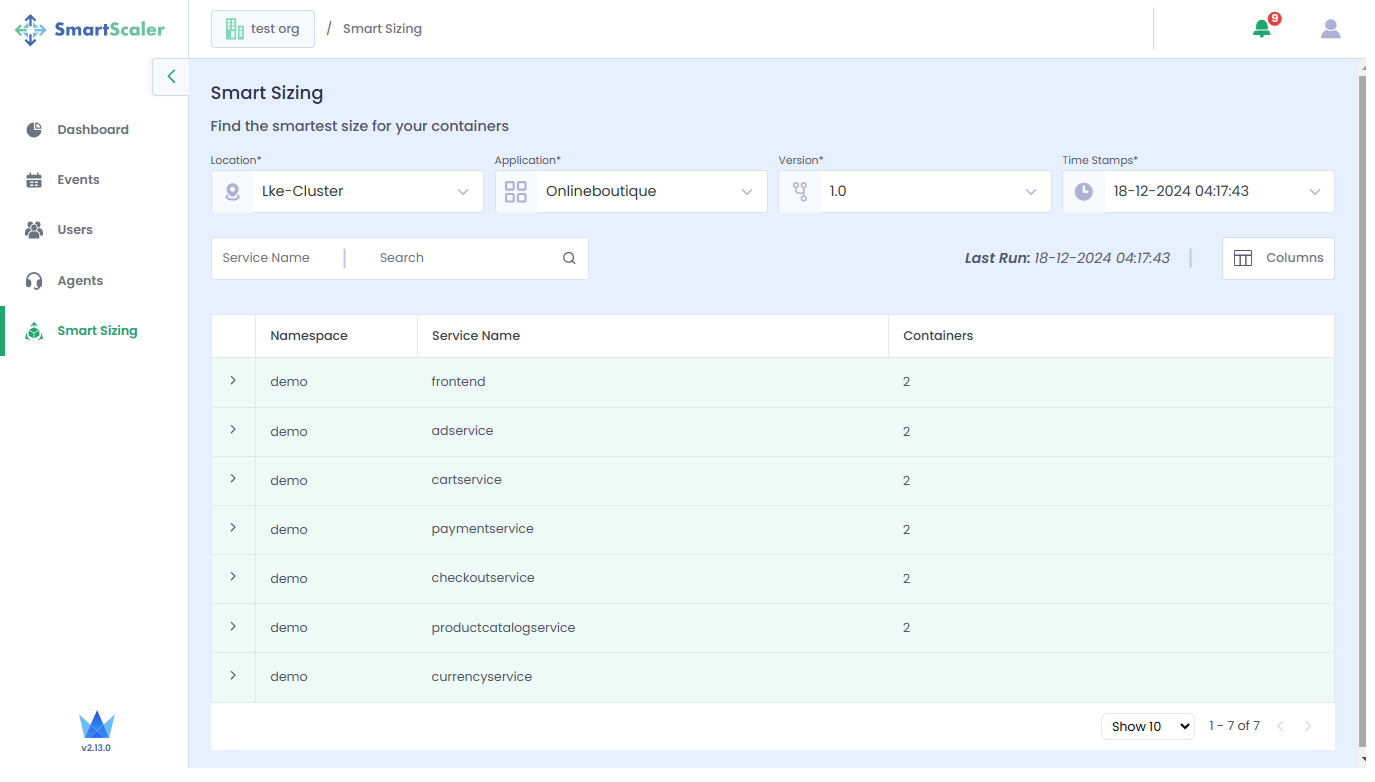
-
The microservices for your application are listed. Click a microservice to view its recommended Smart Sizing.
warningThe orange circle next to the microservice indicates that its pod and container resources can be optimized and require your immediate attention.
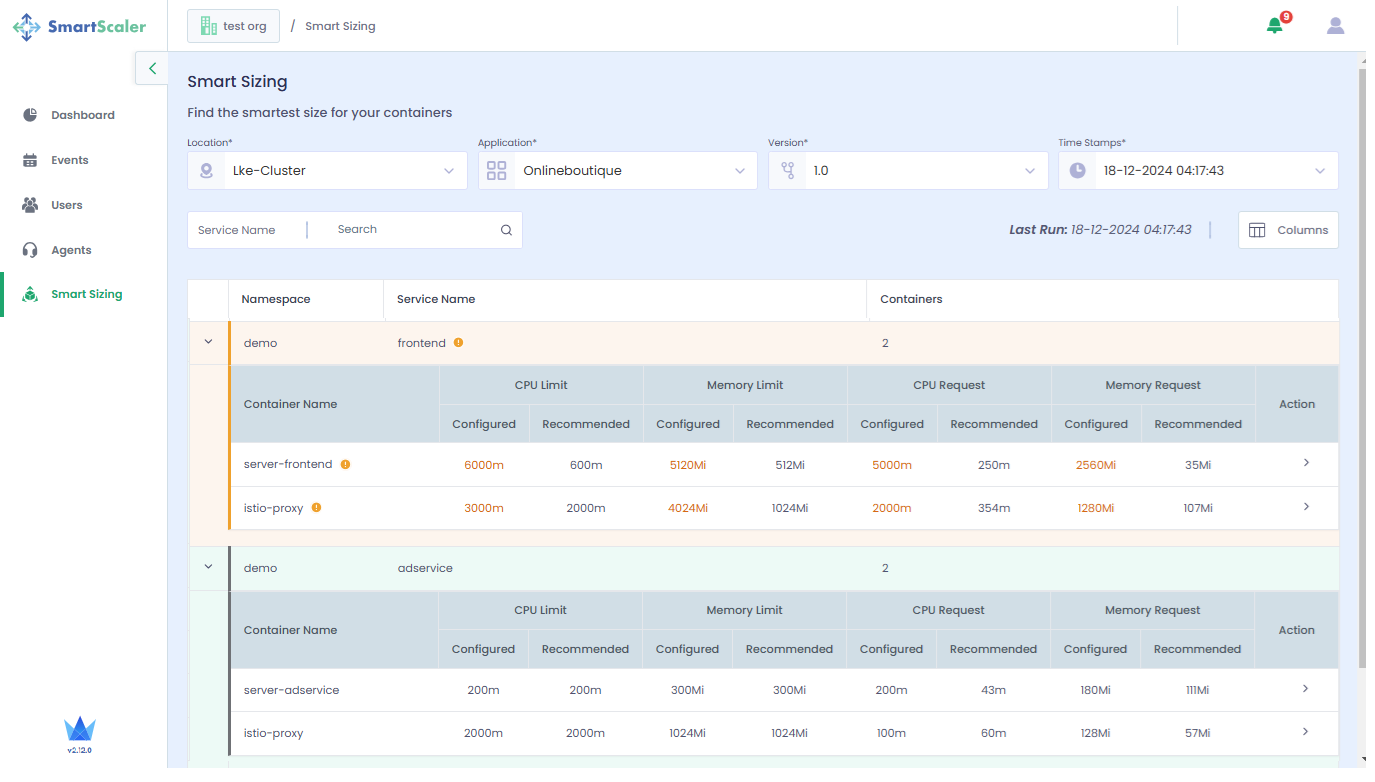
The table provides the configured limits/requests and recommended limits/requests.
-
Under Actions of that microservice, click the > to see the container's sizing details.
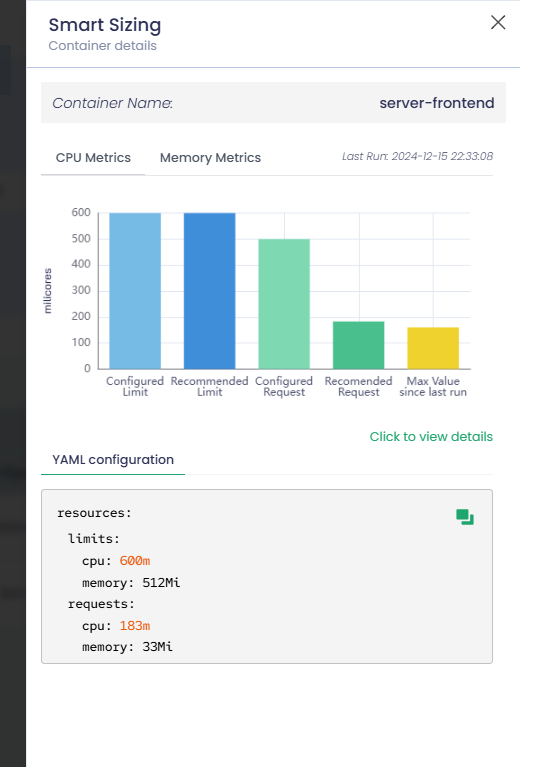 warning
warningThe orange circle next to the container indicates that its resources can be optimized and require your immediate attention.
-
(Optional) To know more details, click the hyperlink, Click to view details, which redirects you to the Smart Sizing Details on the dashboard.