Access the KubeTally User Interface
To access the KubeTally User Interface, you must retrieve the URL and generate a token to log in to it.
To access the user interface:
-
To retrieve the endpoint/URL, use the following command on the KubeSlice Controller:
kubectl get svc kubeslice-ui-proxy -n kubeslice-controller -
The output should display the URL in the following format:
https://<Node-IP>:<Node-Port>or
https://<LoadBalancer-IP>Copy this Endpoint to use it later to access KubeTally.
-
To get the token, use the following command:
kubectl get secrets kubeslice-rbac-rw-<PROJECT-USER> -o jsonpath="{.data.token}" -n kubeslice-<PROJECT-NAME> | base64 -dCopy the token from the output.
-
Paste the endpoint/URL that you have copied earlier from the output into your browser window to access KubeTally.
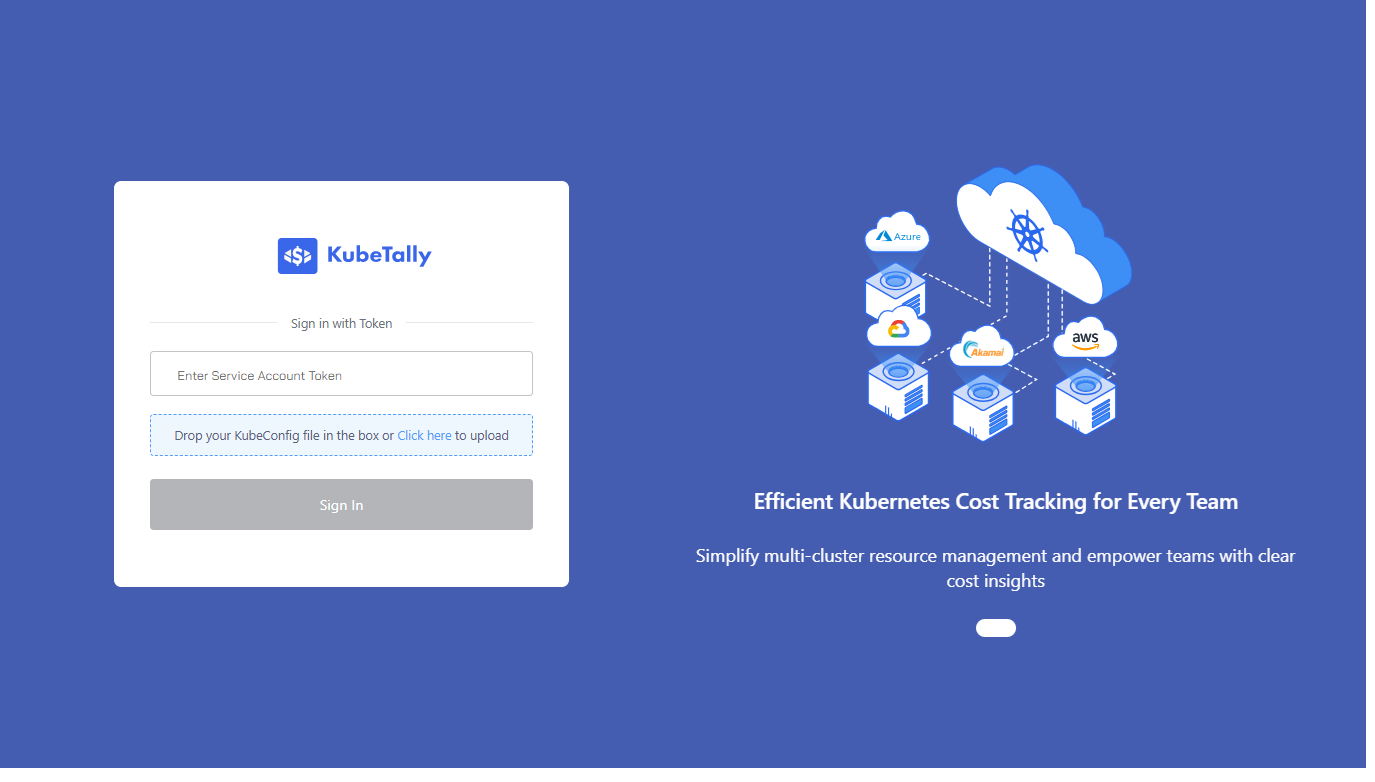
-
Add the token that you have copied in the Enter Service Account Token checkbox and click Sign In.