Onboard Namespaces
You can add onboard namespaces from connected clusters onto a workspace.
Across our documentation, we refer to the workspace as the slice workspace. The two terms are used interchangeably.
If you have added the namespace for a workspace, use that namespace. You can use the namespace added for a workspace. To add the namespace for a workspace, see onboard existing namespaces.
Otherwise, create a new namespace for the user by using the following command:
kubectl create ns <>
Example
kubectl create ns peter-workspace
Expected Output
namespace/peter-workspace created
Retrieve the namespace using the following command:
kubectl get ns <namespace>
Example
kubectl get ns peter-workspace
Expected Output
NAME STATUS AGE
peter-workspace Active 8s
Onboard Existing Namespaces
To onboard namespaces:
-
Go to Namespaces on the left sidebar.
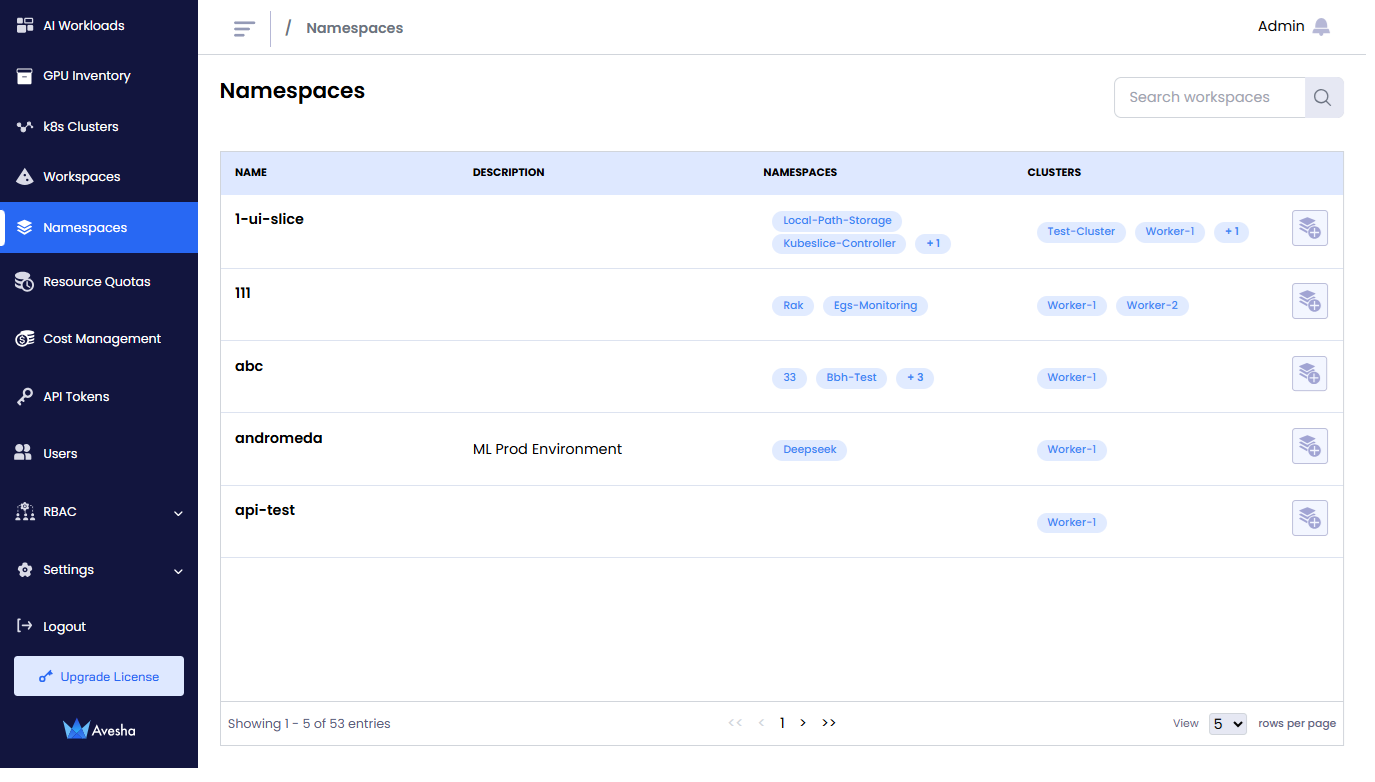
-
On the Namespaces page, for the slice that you want to onboard namespaces, click the Add Namespaces icon.
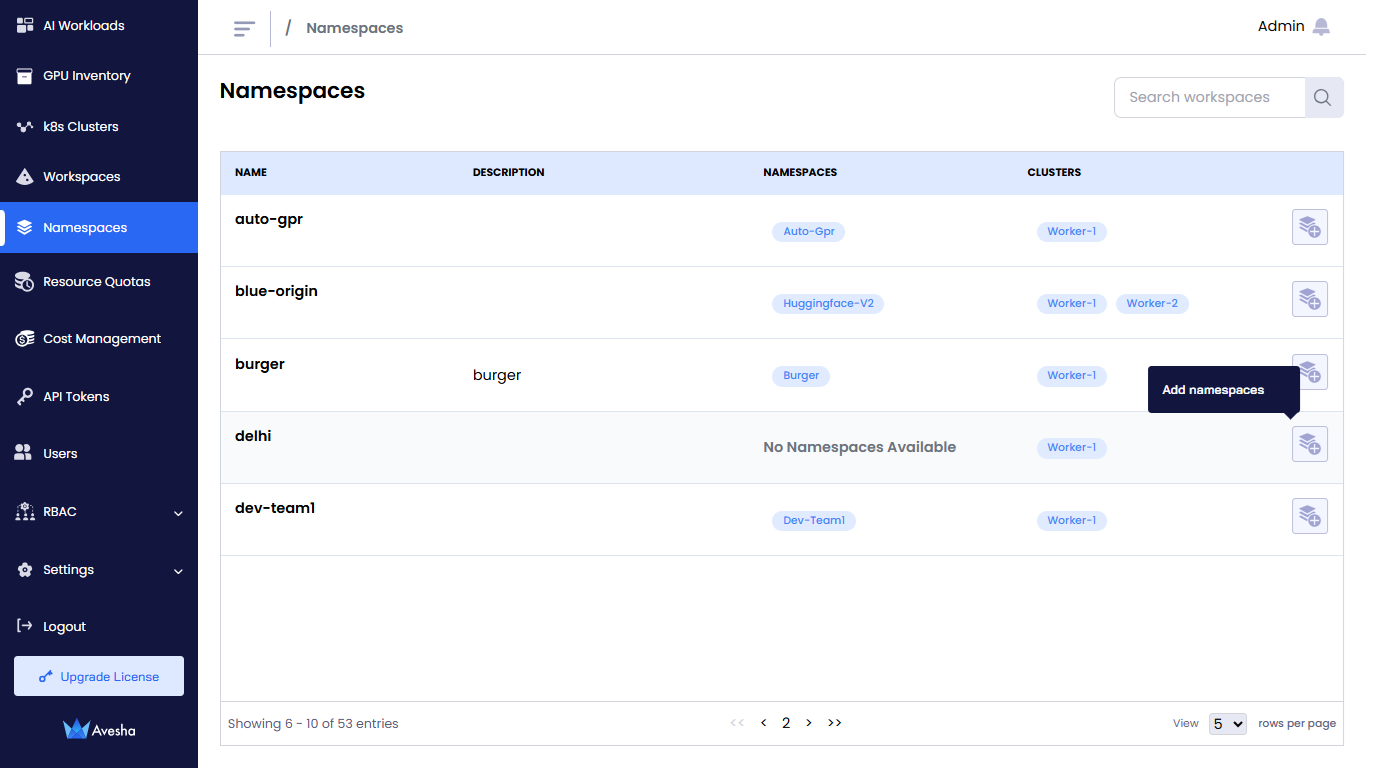
-
On the Add Namespaces tab, under All Namespaces click the + sign of each namespace that you want to add. You can also search by namespace or cluster in the search bar.
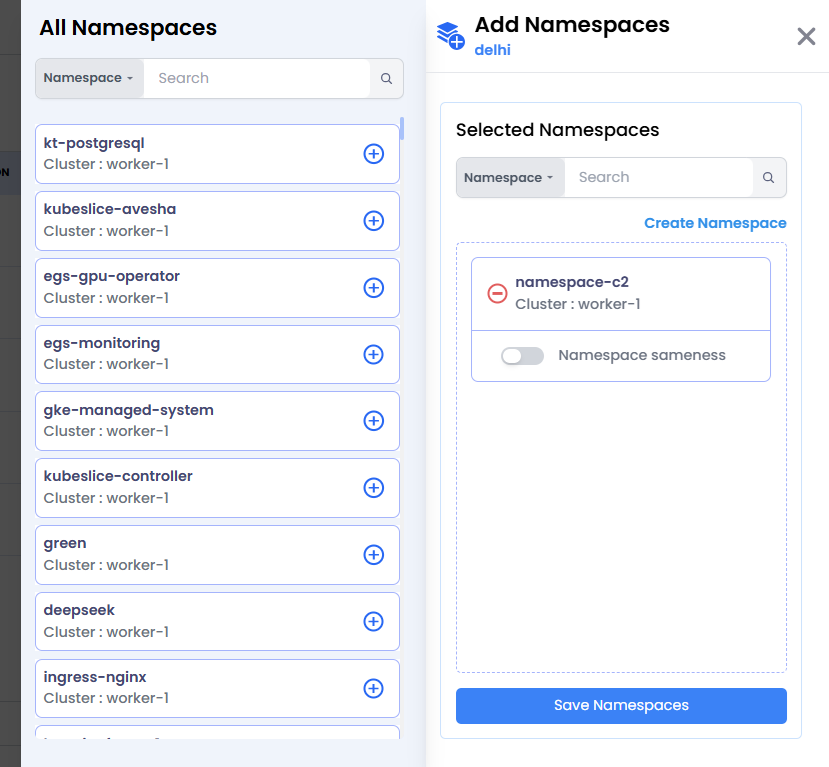
-
The namespaces that you added appear under Selected Namespaces.
-
Click Save Namespaces.
-
On the Namespaces page, verify the namespaces that you have onboarded for a workspace.
Offboard Namespaces from a Workspace
-
Go to Namespaces on the left sidebar.
-
Select the workspace from which you want to offboard namespaces from, and click the Add Namespaces icon.
-
On the Add Namespaces tab, under SELECTED NAMESPACES, click the - icon next to a namespace you want to offboard.
-
Click Save Namespaces to offboard them from its associated workspace.
infoWhile the namespace offboarding is in progress, no operations on the workspace are allowed.