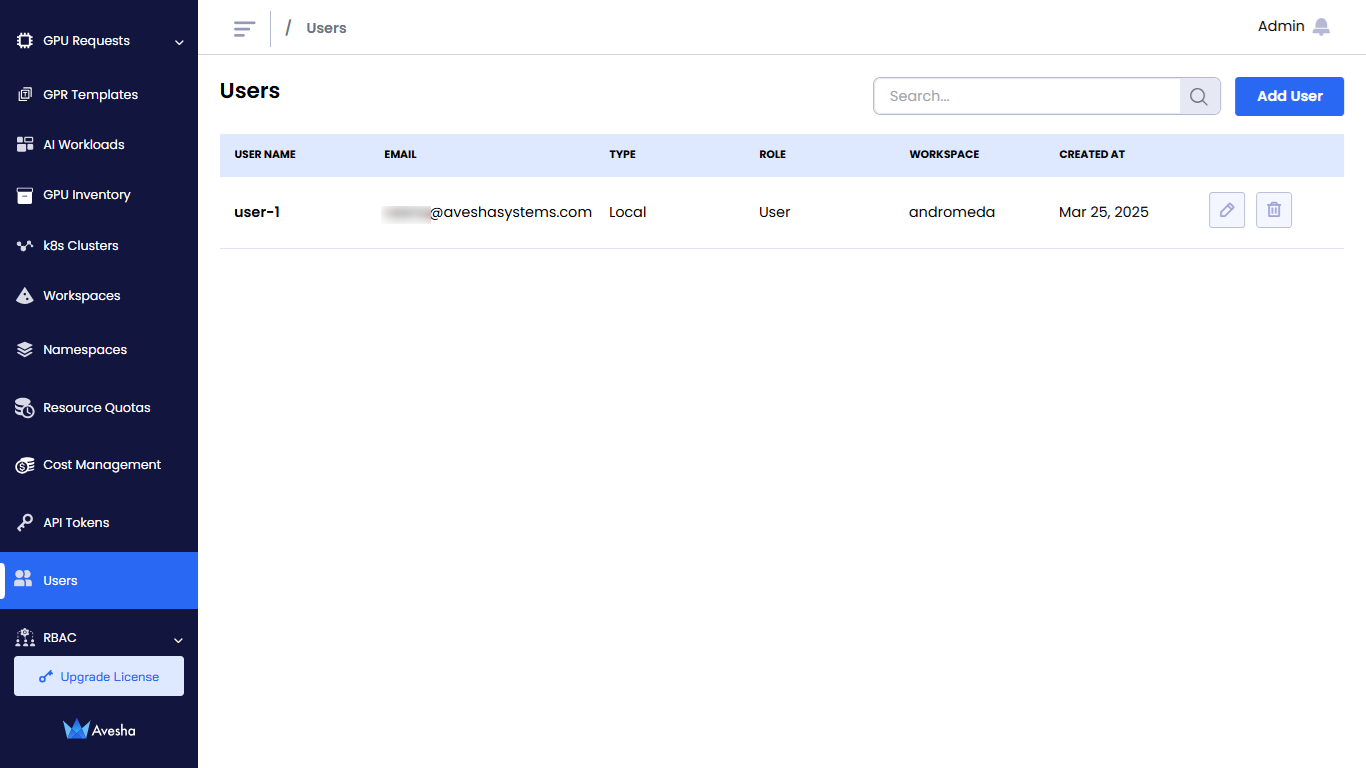Manage Users
Admin can add to/remove from a workspace. Admin can also edit user details added to a workspace.
info
Across our documentation, we refer to the workspace as the slice workspace. The two terms are used interchangeably.
Add Users
-
Go to Users on the left sidebar.
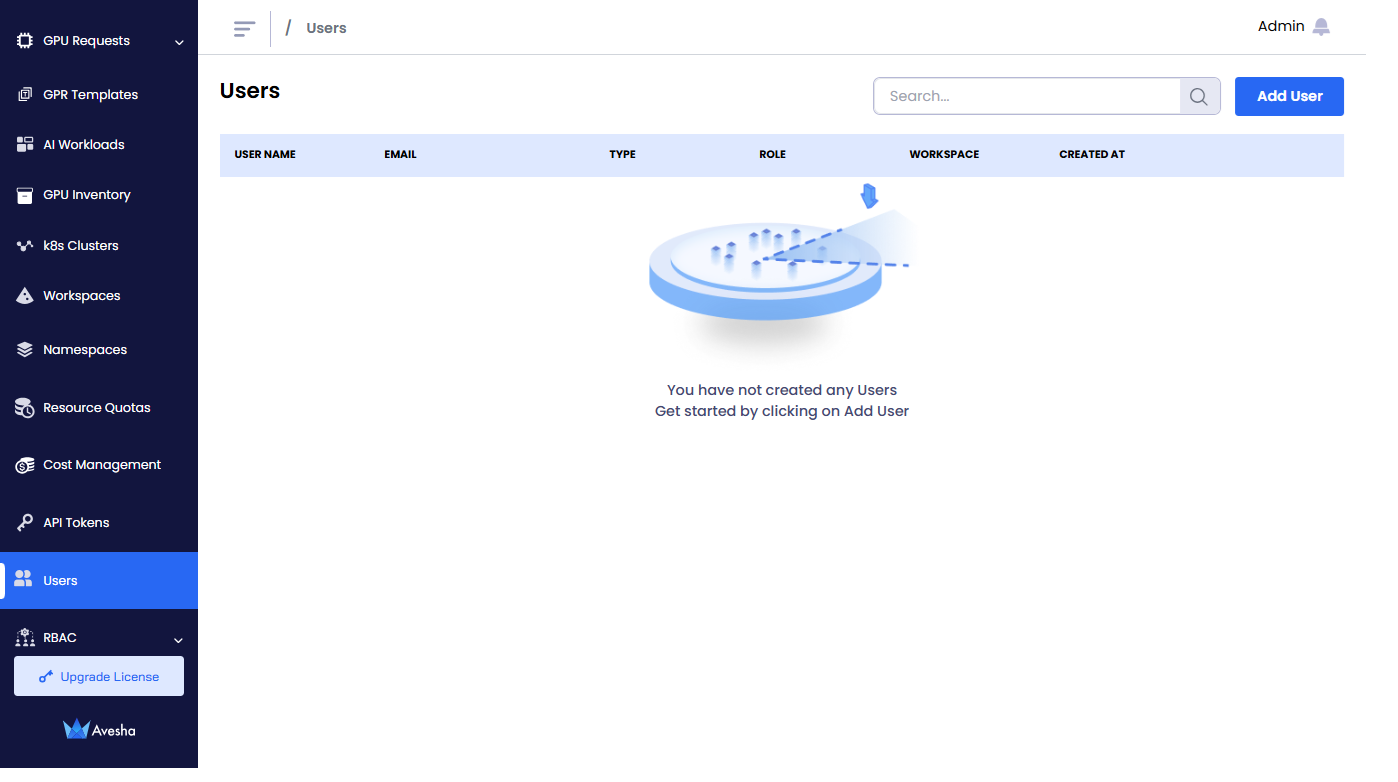
-
Click Add User.
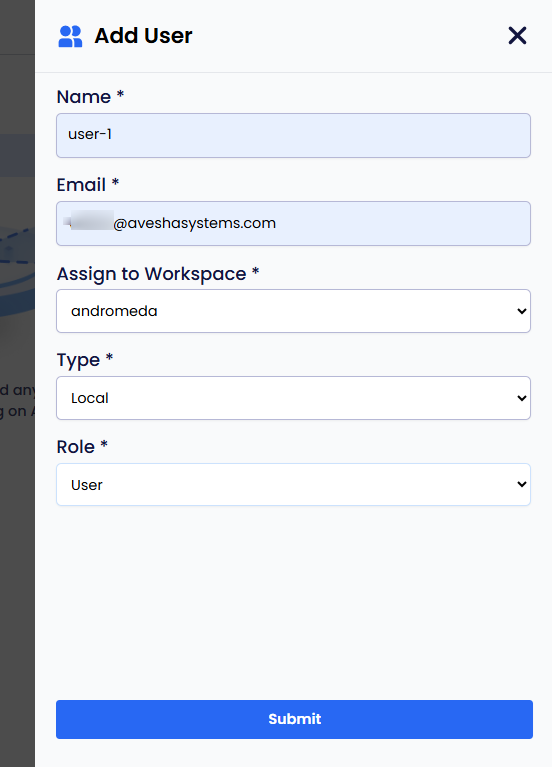
-
On the Add user pane, you must:
- Enter a name in the Name text box.
- Enter the user email address in the Email ID text box.
- Select the workspace name from the drop-down list.
- Select
localfrom the type drop-down list. - Select the User role that you want to assign.
- Click Submit.
-
On the Users page, trace the newly added user details in the list.