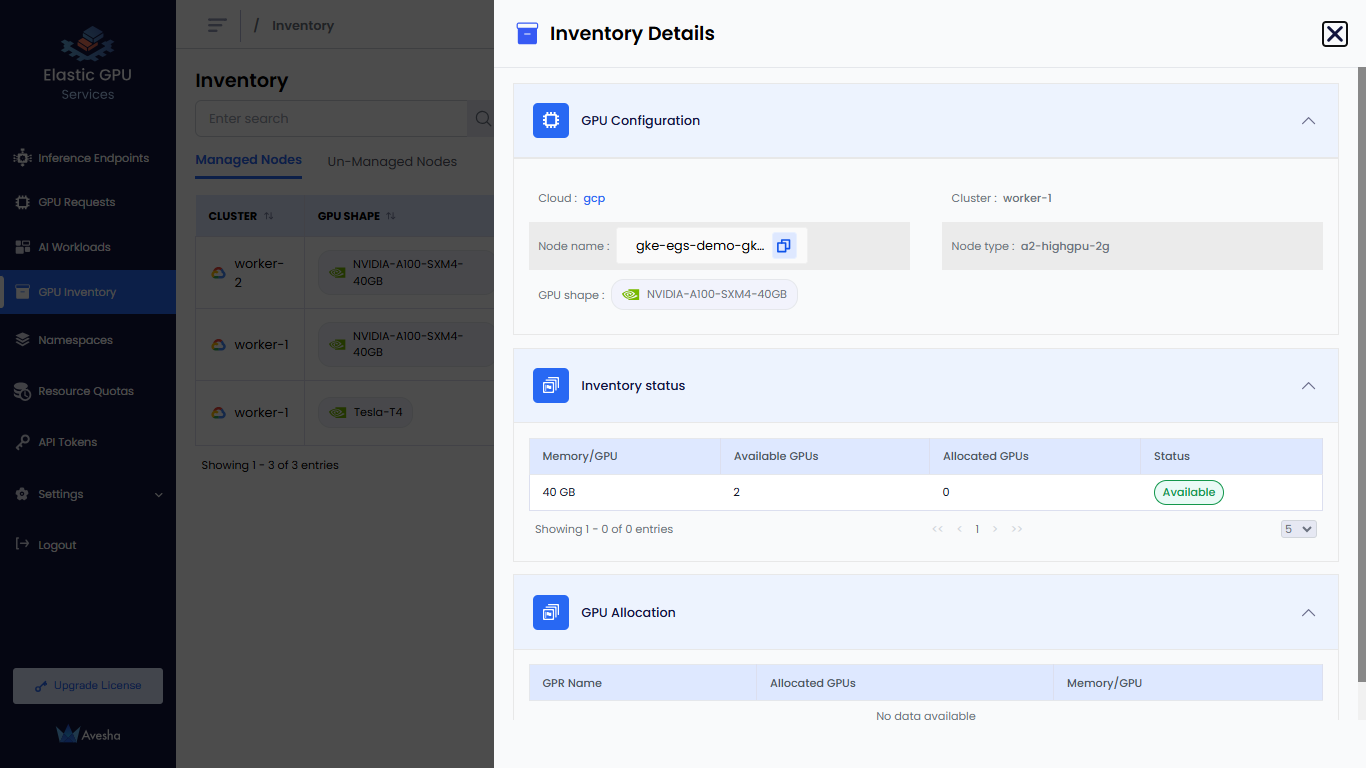View the GPU Inventory
This topic describes how to view the inventory of each GPU node in the cluster and the allocation status. The EGS platform also provides the details of both EGS managed and unmanaged nodes.
info
Across our documentation, we refer to the workspace as the slice workspace. The two terms are used interchangeably.
To view the inventory:
-
Go to GPU Inventory on the left sidebar.
-
Under Managed Nodes, you can see the GPU node allocation status for each cluster.
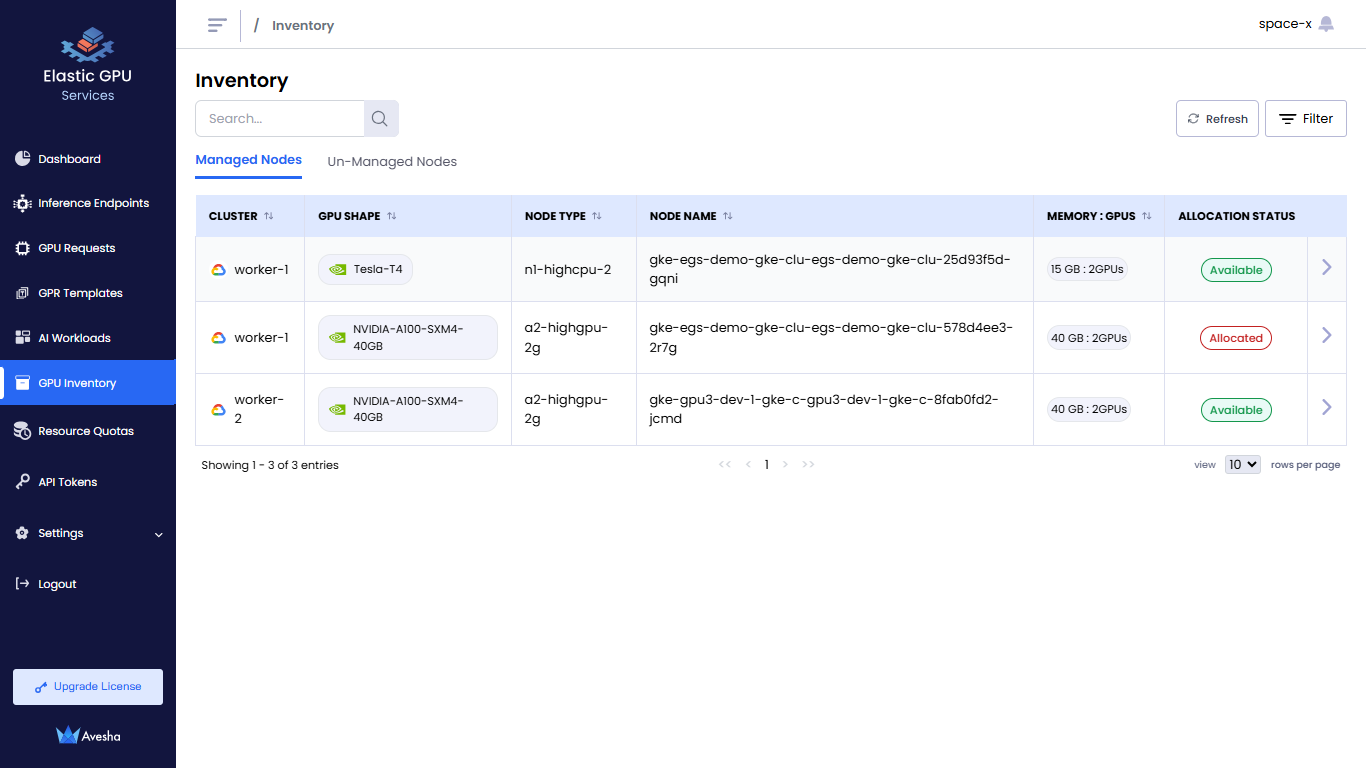
-
To see the inventory details of a node, click the right arrow next to the ALLOCATION STATUS column.