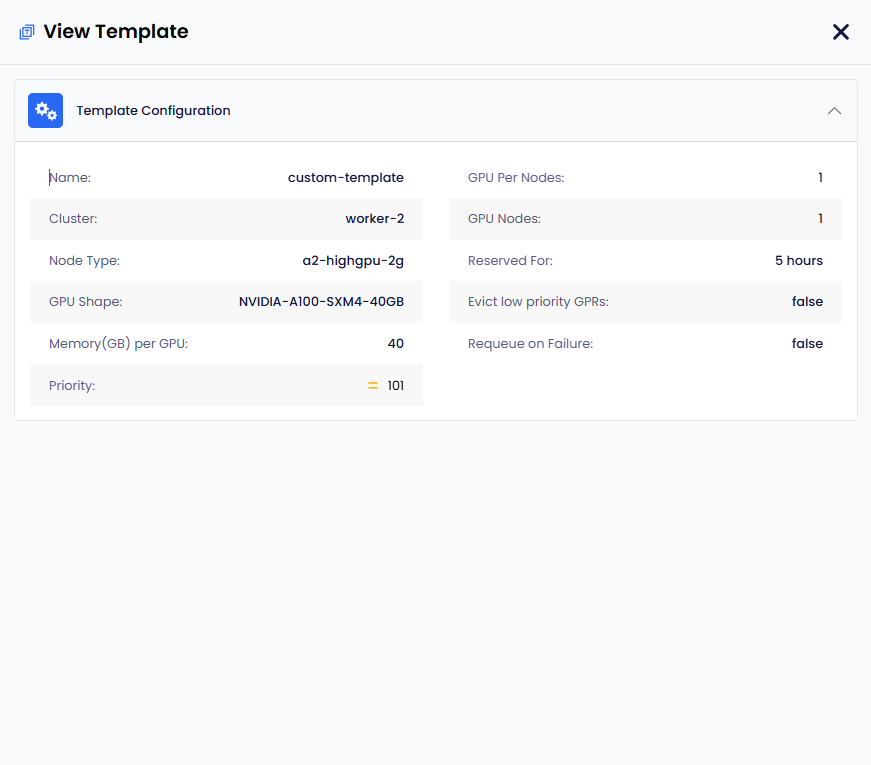View GPR Templates
The topics describes how to view the GPR templates associated with a workspace. Use the available templates to create a GPU request if they match your required configuration.
info
Across our documentation, we refer to the workspace as the slice workspace. The two terms are used interchangeably.
To view GPR templates that are associated with a workspace:
-
Go to GPR Templates on the left sidebar.
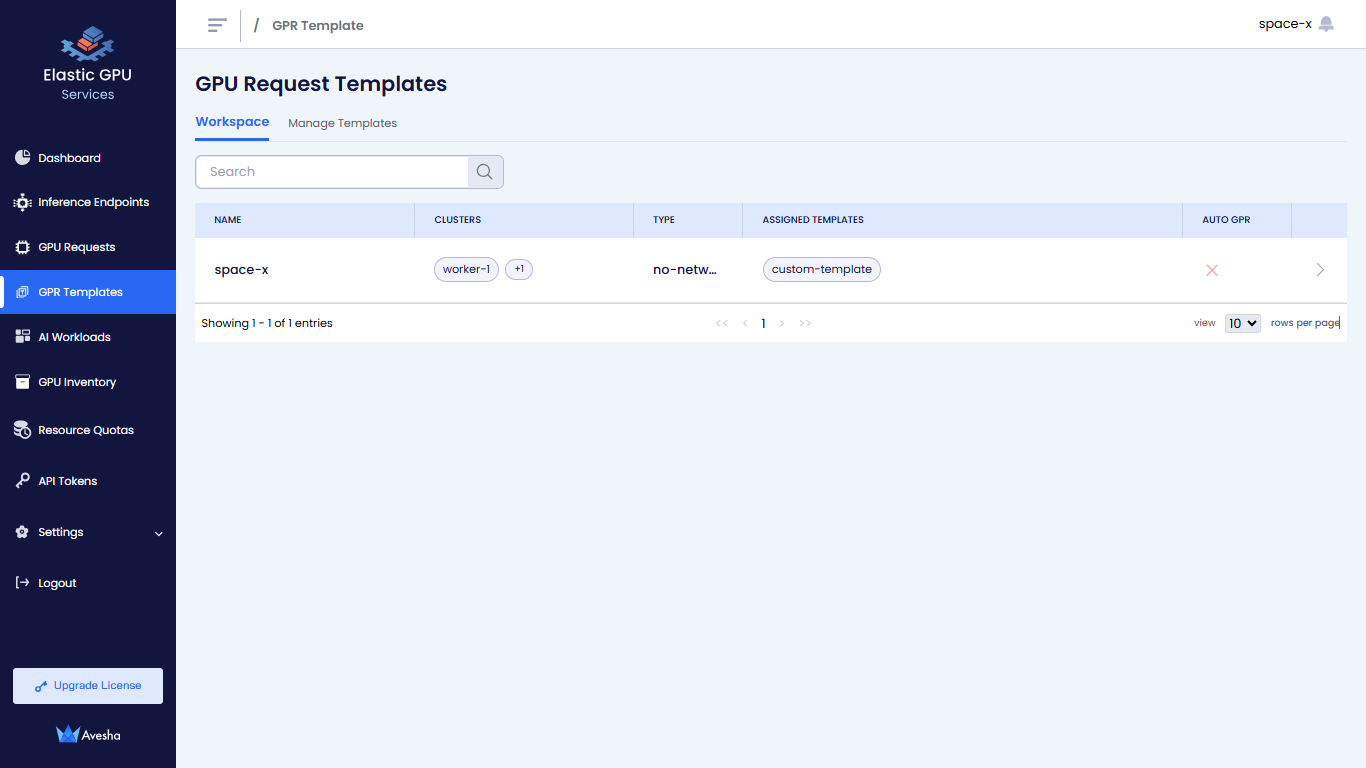
-
On the GPU Request Templates page, select the workspace to view the list of templates grouped by clusters.
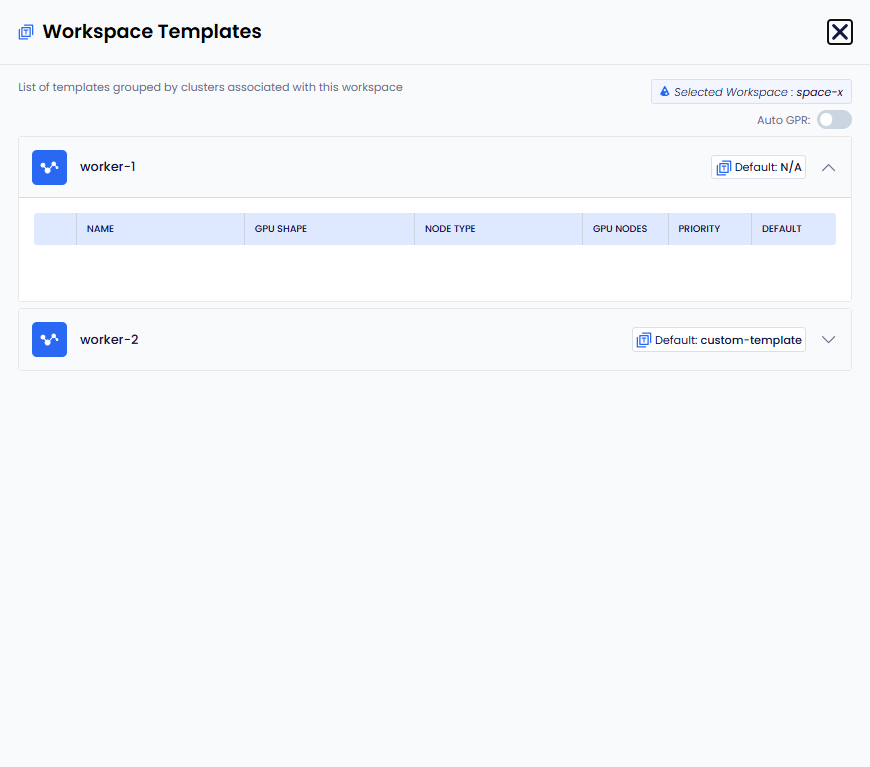
-
On the GPU Requests Templates page, go to the Manage Templates tab to view the templates that are managed across the workspace.
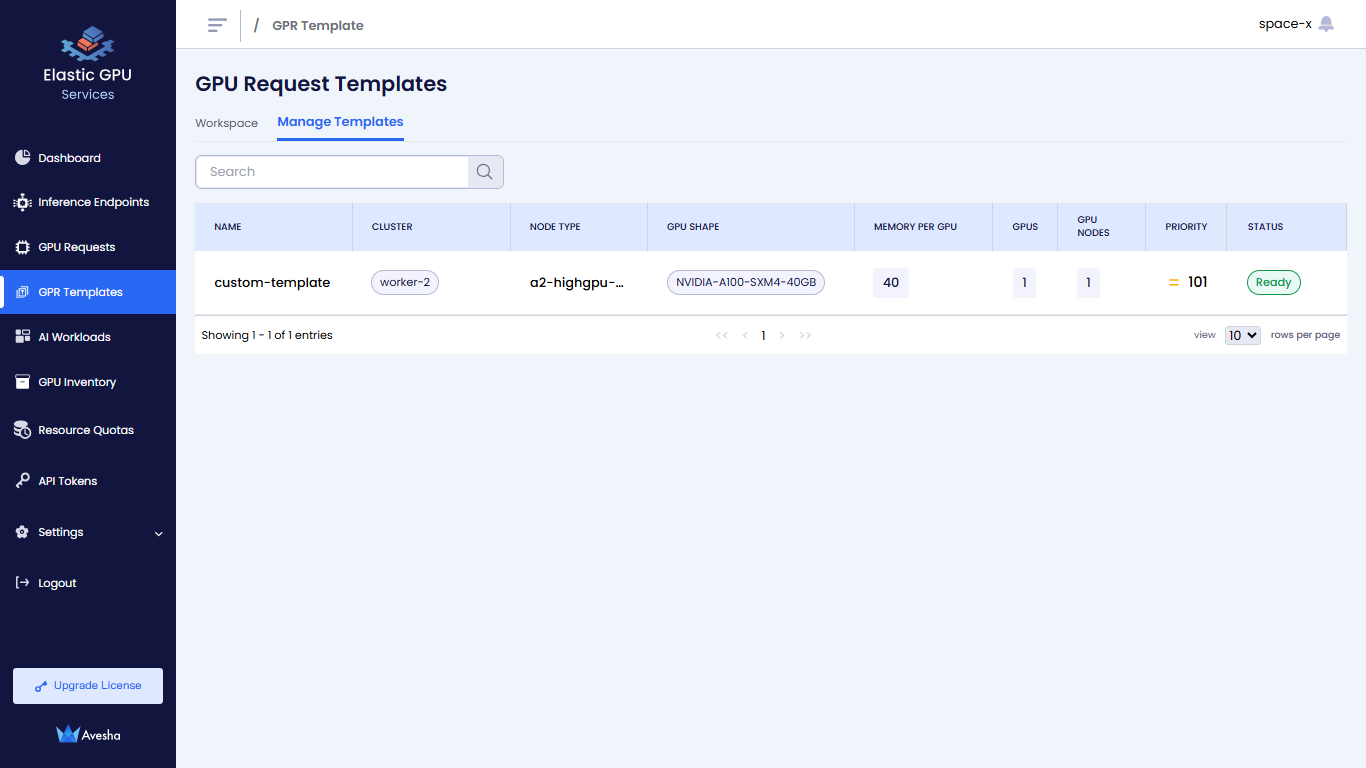
-
Select the template to view its details.