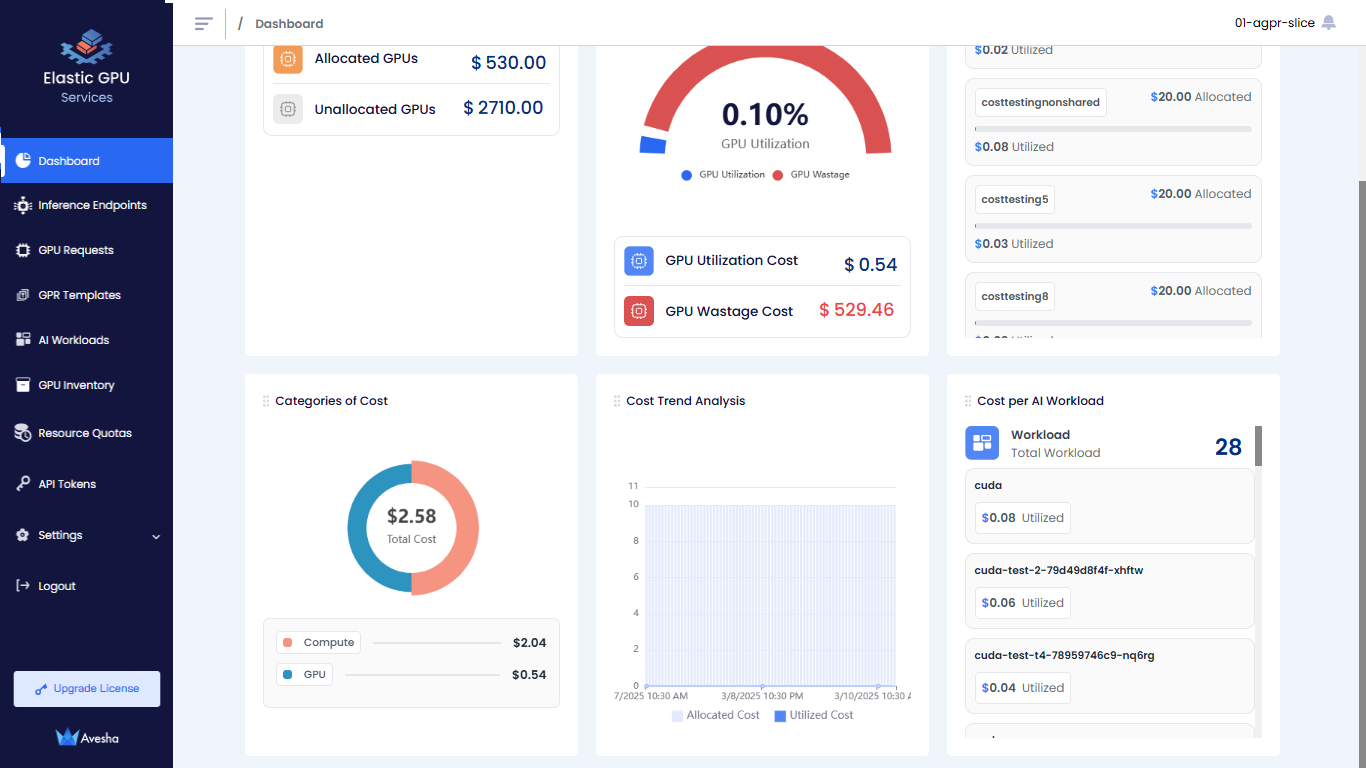Dashboard
This topic describes how to view and analyze dashboard. The dashboard provides the users a comprehensive, real-time overview of GPU-related data.
The dashboard includes the tabs: Overview and Cost Analysis.
Across our documentation, we refer to the workspace as the slice workspace. The two terms are used interchangeably.
Overview of GPU Allocation and Utilization
The following figure illustrates the Allocated GPUs, GPU Utilization, and Workspace Leaderboard by GPU Allocation/Utilization tiles.
- Allocated GPUs: A breakdown of total GPUs, allocated GPUs, and unallocated GPUs.
- Overall GPU Utilization: The GPU utilization and wastage in percentage.
- Workspace Leaderboard by GPU Allocation/Utilization: The GPU allocation and utilization aggregated by workspace.
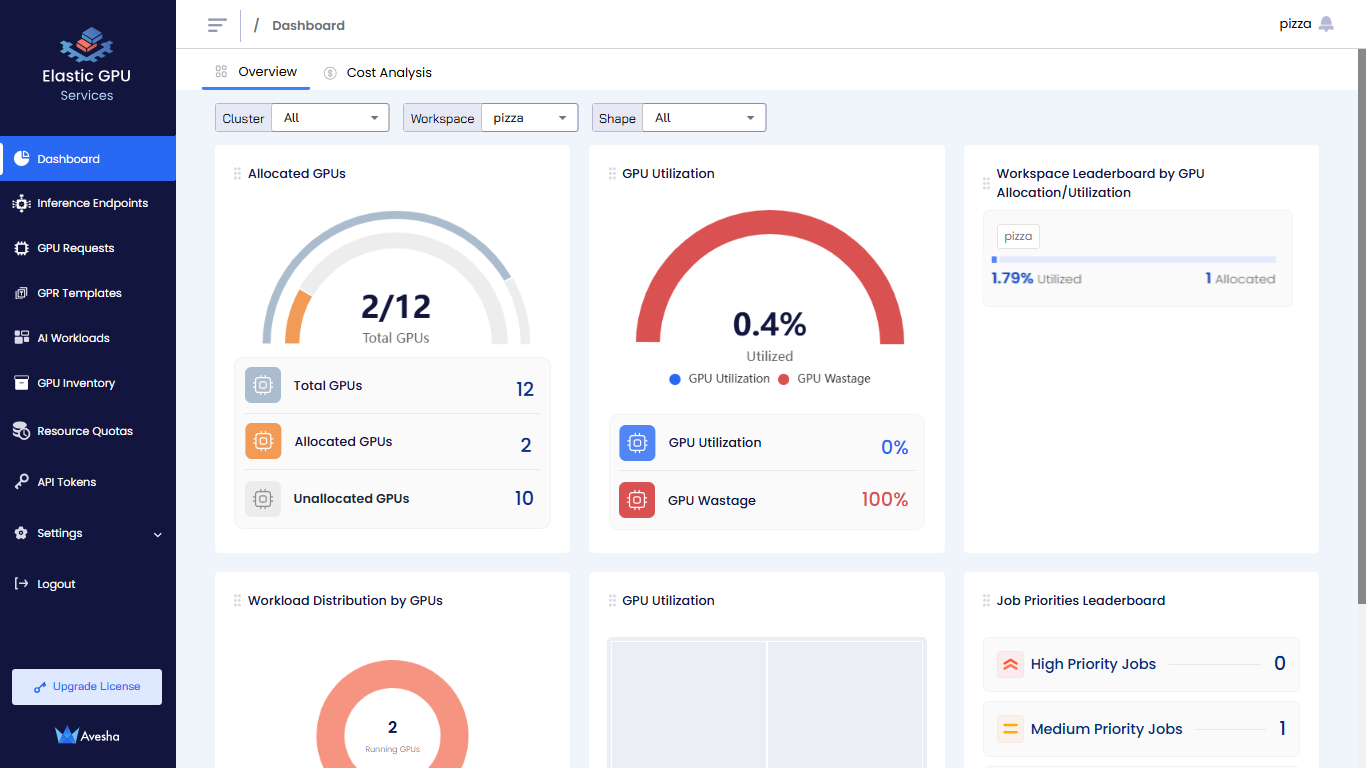
The following figure illustrates the Workload Distribution by GPUs, GPU Utilization and Job Priorities Leaderboard tiles.
- Workload Distribution by GPUs: The GPUs distributed per workload.
- GPU Utilization: The GPU utilization visualized in a treemap.
- Job Priorities Leaderboard: The jobs categorized by priorities.
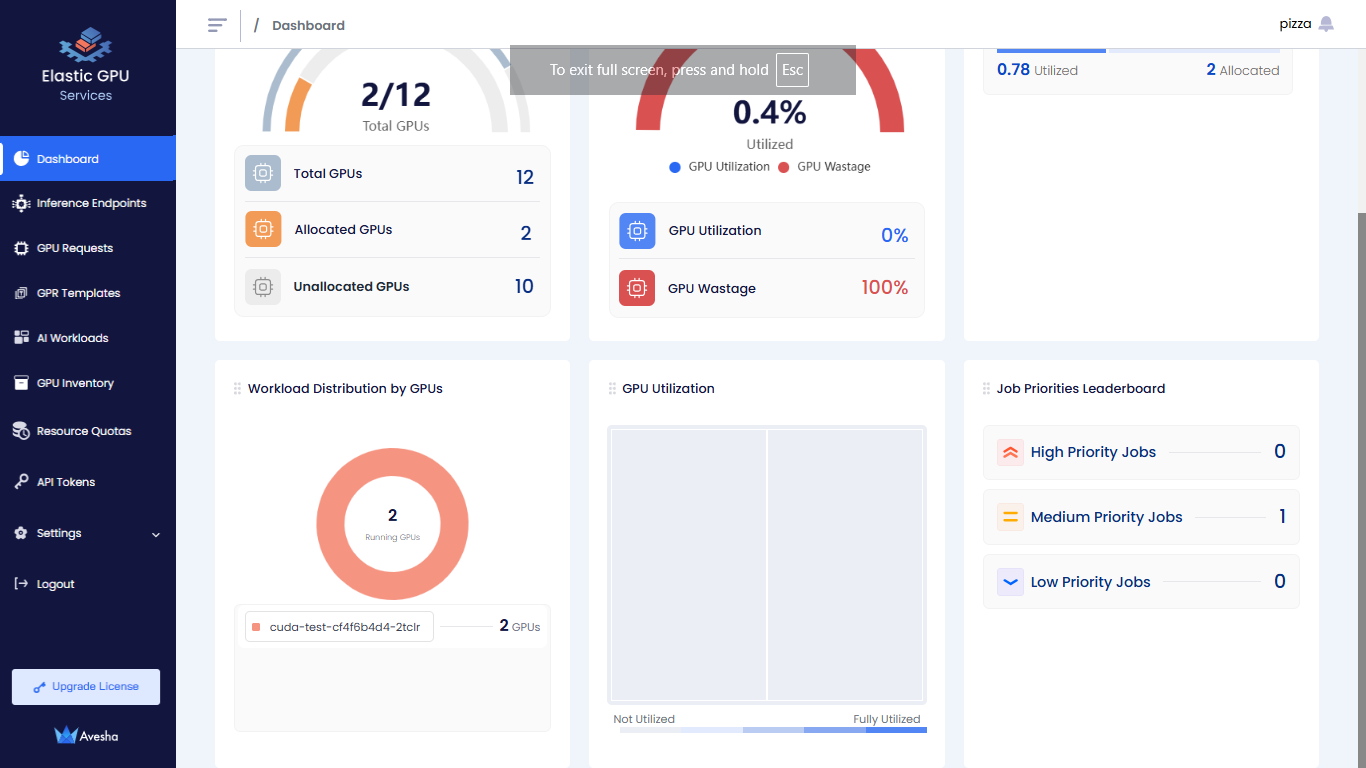
GPU Cost Analysis
The following figure illustrates the GPUs Cost Allocation, GPU Wastage, and Workspace Leaderboard tiles.
- GPUs Cost and Utilization: Displays the total GPU cost, broken down into allocated and unallocated GPU costs.
- GPU Wastage: Shows the GPU utilization cost along with the wastage cost.
- Workspace Leaderboard: Aggregates the utilization and allocated cost by workspace.
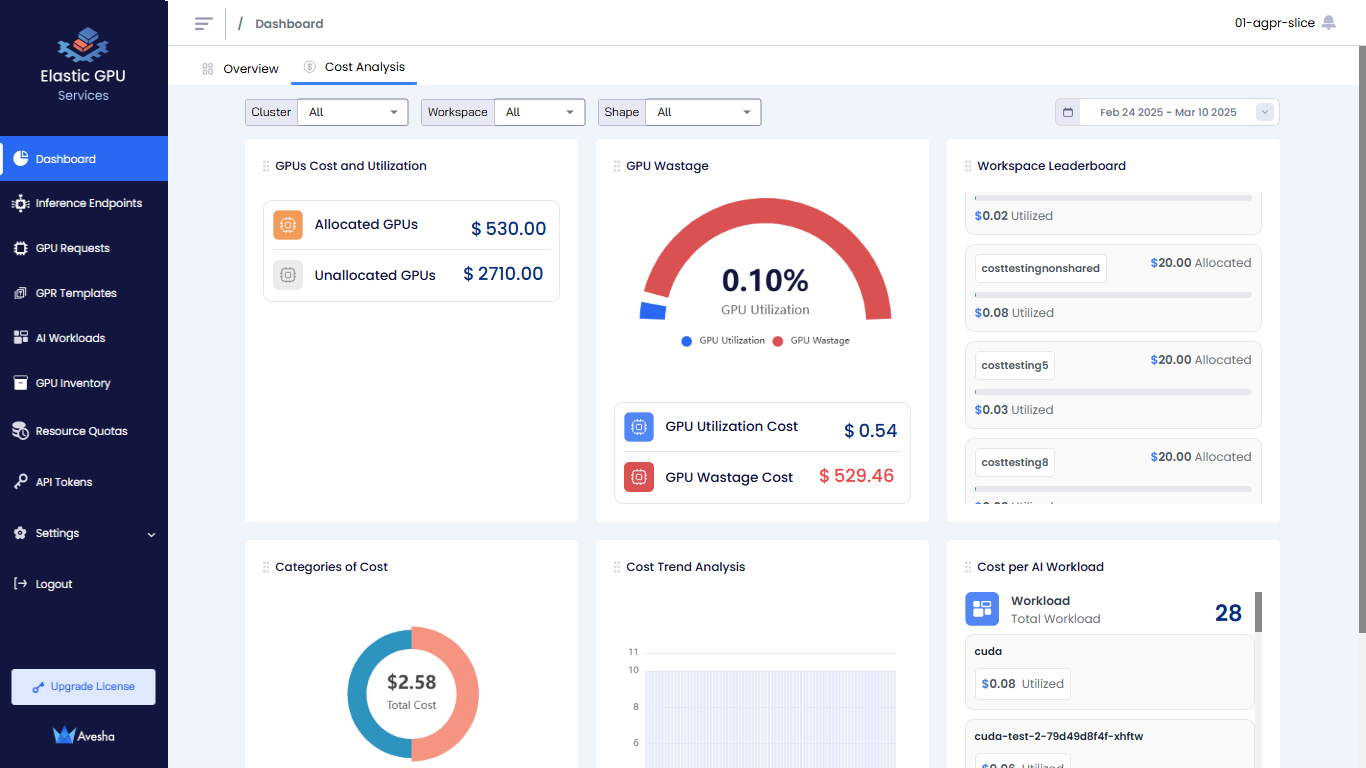
The following figure illustrates the Categories of Cost, Cost Trend Analysis, and Cost per AI Workload tiles.
- Categories of Cost: Breaks down the utilization cost by node components.
- Cost Trend Analysis: Provides a chart comparing the allocated cost to the utilized cost over time.
- Cost Per AI Workload: Shows the utilization cost associated with each AI workload.