API Tokens for Users
This topic describes how to create an API token for the user to access the slice workspace.
info
Across our documentation, we refer to the workspace as the slice workspace. The two terms are used interchangeably.
Add the API Token
To add the API token:
-
Go to API Tokens on the left sidebar.
-
On the Add API Token page, click the Add API Token button on the top-right.
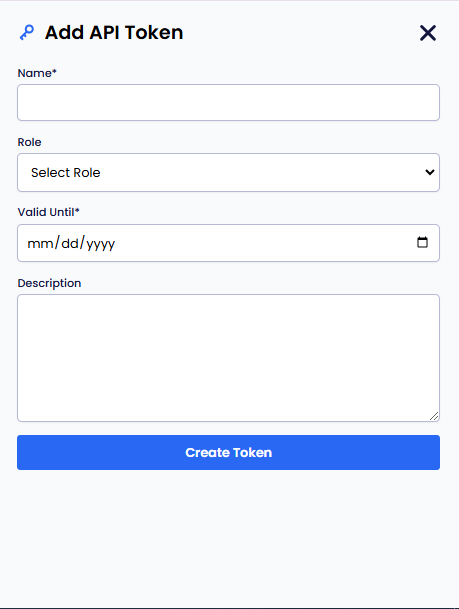
-
On the Add API Token pane, enter the following:
- Enter a user name in the Name text box.
- Select the role to be assigned for the user from the Role drop-down list.
- Select the slice workspace from the Slice Name drop-down list.
- Enter the validity date in the
dd/mm/yyyyformat or select the date from the calendar. - (Optional) Enter the description in the Description text box.
-
Click the Create Token button. You can copy the API token and click Done.
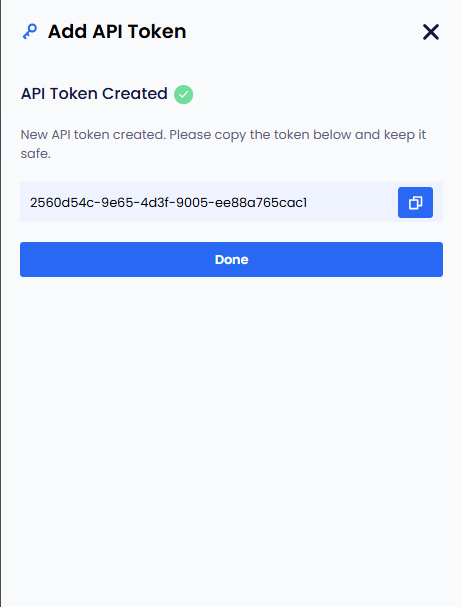
To copy the API token for a user, click the copy icon.
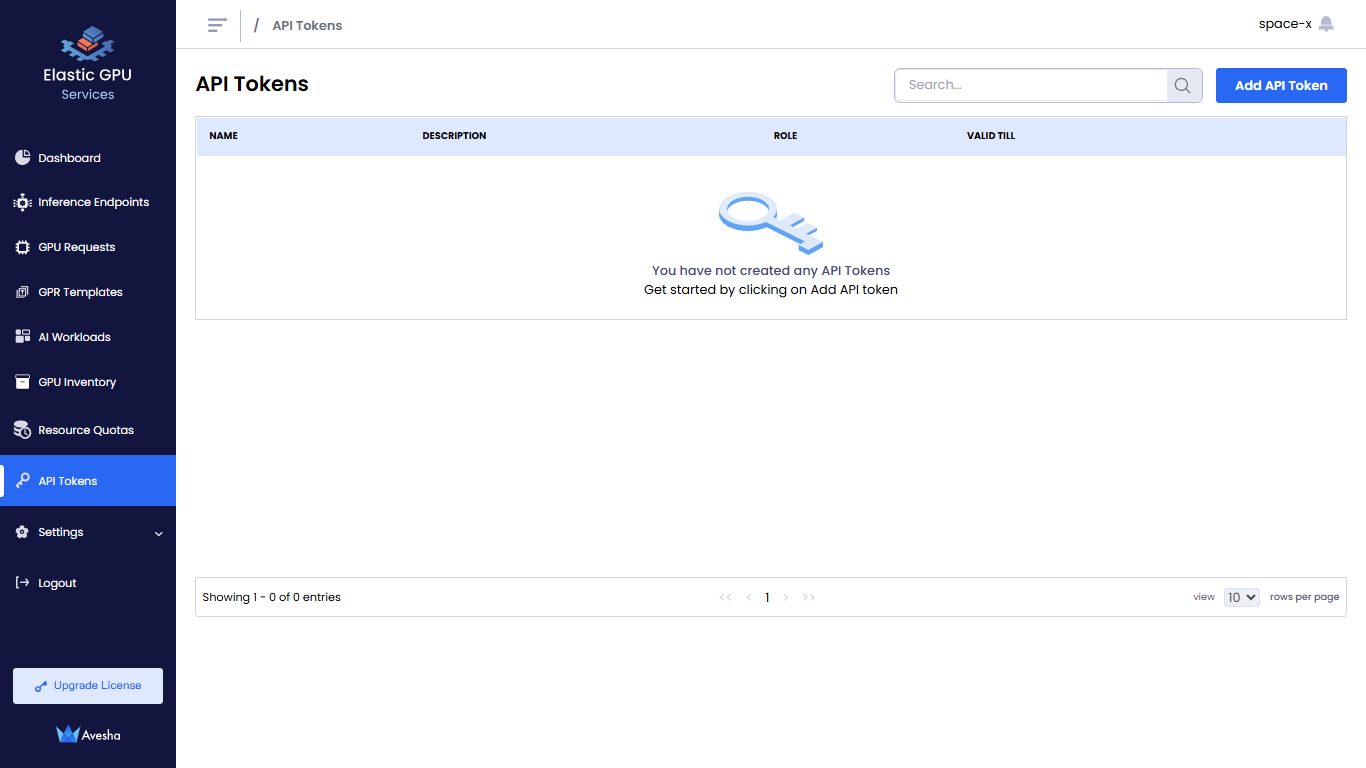
Delete the API token
To delete the API token for a user:
-
Go to API Tokens on the left sidebar.
-
On the API Tokens page, select the user and then click the delete icon next to the user.