API Tokens for Users
This topic describes the steps to create API token for user to access the slice workspace.
Add the API Token
To add the API token:
-
Go to API Tokens on the left sidebar.
-
On the Add API Token page, click the Add API Token button on the top-right.
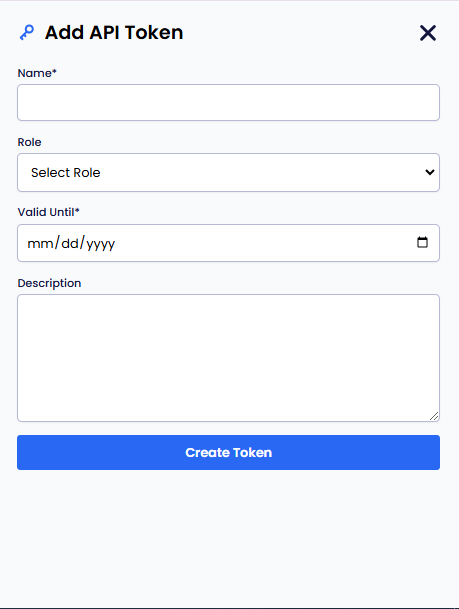
-
On the Add API Token pane, enter the following:
- Enter a user name in the Name text box.
- Select the role to be assigned for the user from the Role drop-down list.
- Select the slice workspace from the Slice Name drop-down list.
- Enter the validity date in the
dd/mm/yyyyformat or select the date from the calendar. - (Optional) Enter the description in the Description text box.
-
Click the Create Token button. You can copy the API token and click Done.
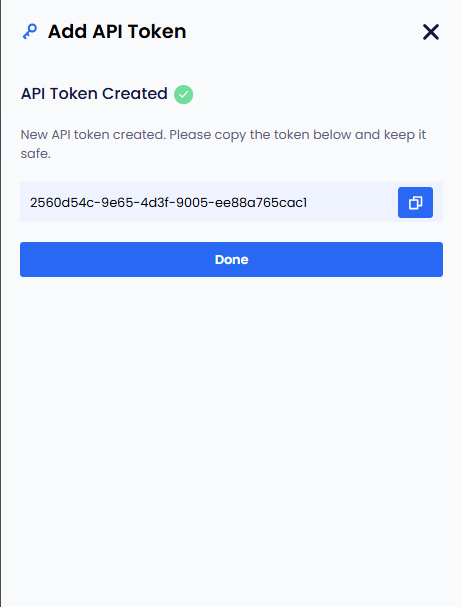
To copy the API token for a user, click the copy icon.
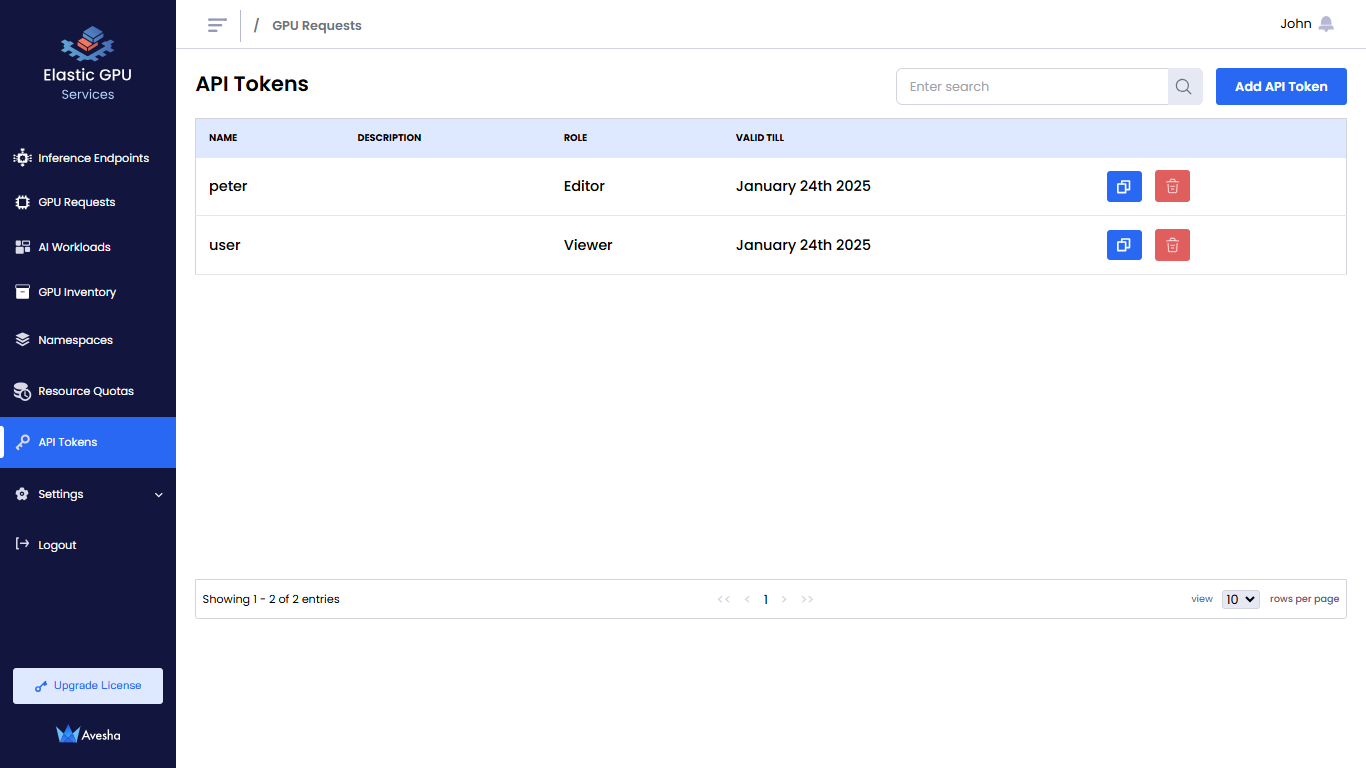
Delete the API token
To delete the API token for a user:
-
Go to API Tokens on the left sidebar.
-
On the API Tokens page, select the user and click the delete icon next to the user.