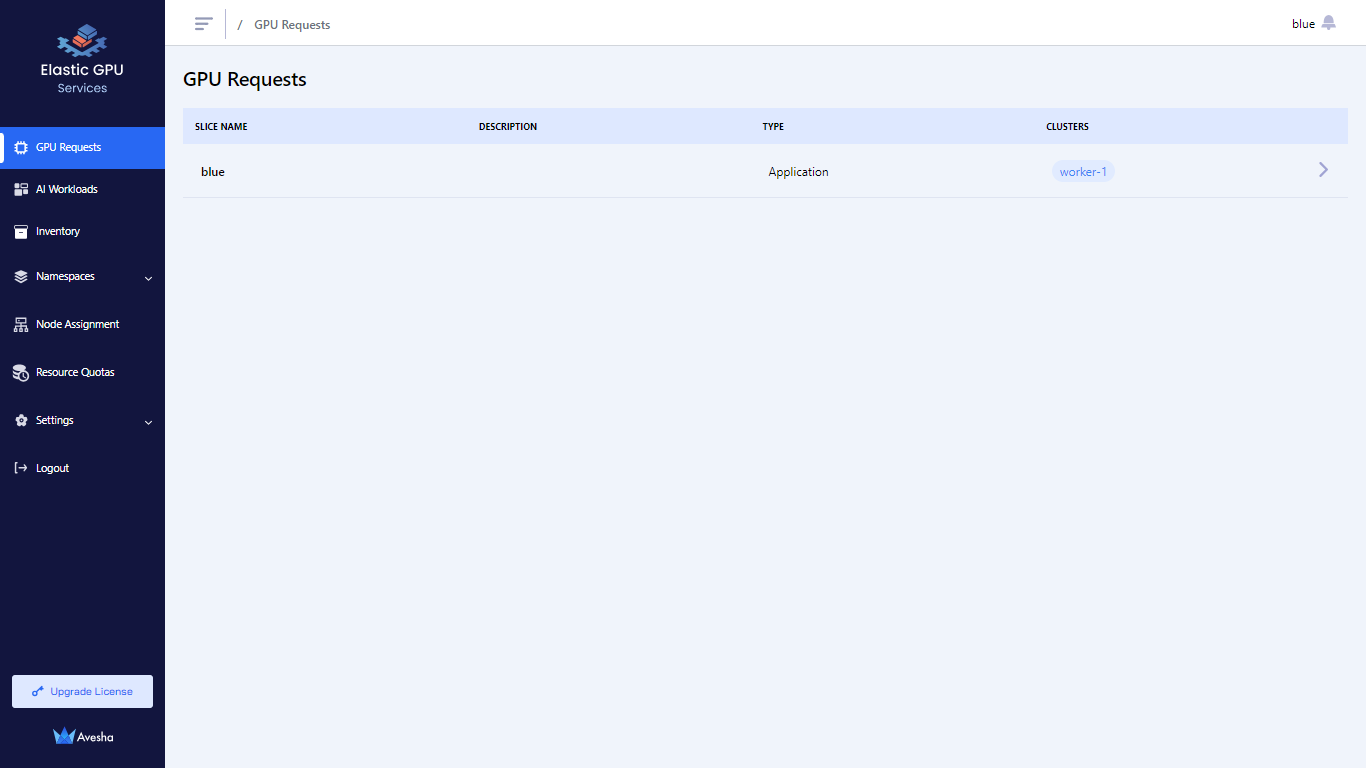Access the Slice
This topic describe how the user (or team) can access the slice. The EGS admin provides access to the slice.
Get Access to the Slice
A user (or a team) can have one or more slices (also referred to as workspace of namespaces where AI models are deployed) allocated. A slice can be a single cluster scoped or span across multiple clusters.
The admin is responsible for creating a slice with user details. The admin provides the user with login details to log in
to the portal. The user is given an access token to access the slice through the user portal. With the access token, the
user can log in and, if needed, download their kubeconfig file that will let them provision their applications
on the slice/namespace.
To know more, see fetch the slice token.
Starting with version 1.10.1, an owner role-based API token generated for a slice also serves as a token to access the User Portal. To know more, see API token.
Login to the User Portal
The user can log in to the portal using an access token (or IDP credentials) or URL. The portal enables workflows to manage the life cycle of GPU provision requests (GPRs) and deep GPU observability for the user AI workloads.
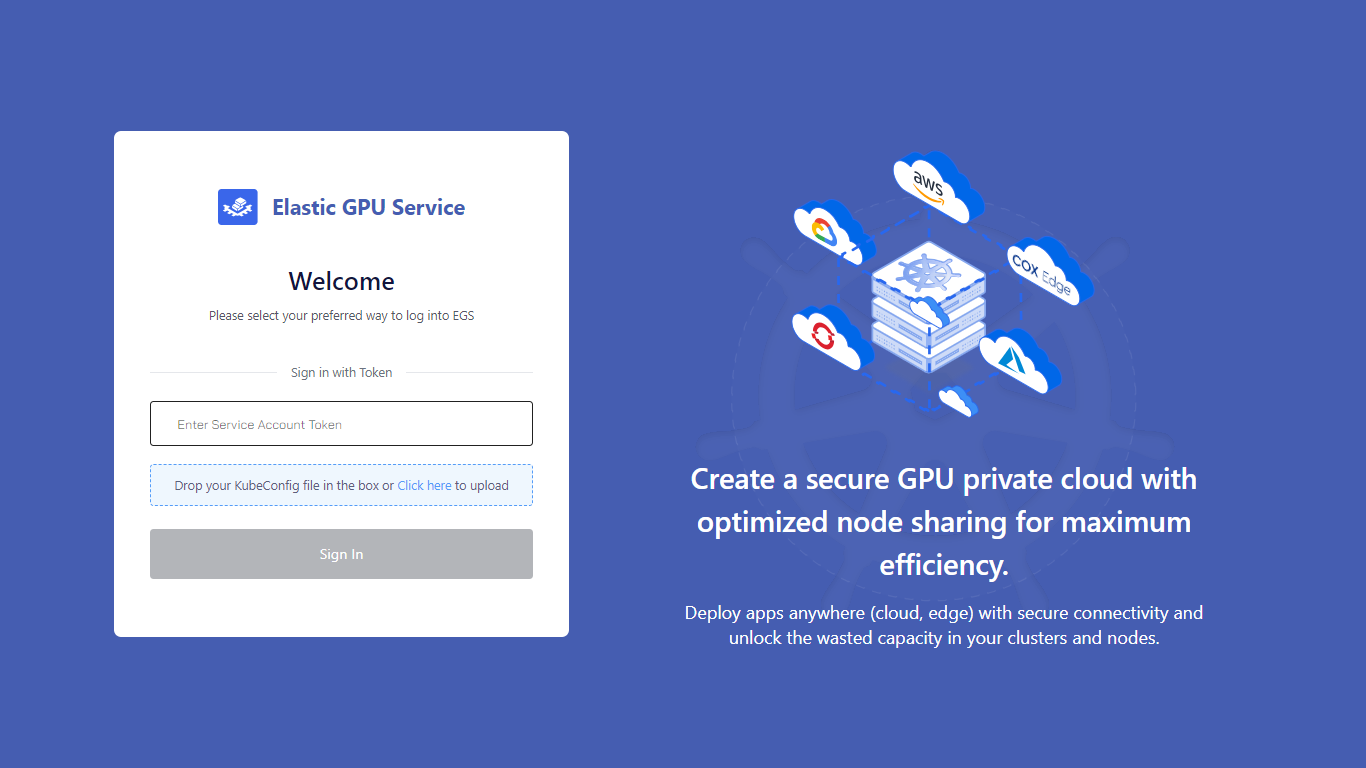
View the Slice
After a successful login, you see the GPU Requests page as the landing page, where you can view the list of slices. A slice is a workspace of namespaces where you can create a GPU request and deploy AI models. The slice is allocated to a user by the admin.
To view the slice:
-
Select GPU Requests on the left sidebar.
-
On the GPU Requests page, you see slices available to create the GPU requests.